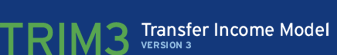

Child Care version 44_0Version History |
The TRIM3 Child Care module performs two closely-related tasks: simulating eligibility for and receipt of child care subsidies funded by the Child Care and Development Fund (CCDF), and estimating the incidence and amount of child care expenses. CCDF is a federally-funded block grant program that provides funding to the states. States establish the detailed rules for the program within the federally-established guidelines. CCDF-funded subsidies are not an entitlement; some portion of the eligible families who want subsidies may not obtain them. Note that there are other government programs providing free or subsidized child care or child development services. However, CCDF is the only child care program currently simulated by TRIM3's Child Care module.
TRIM3 simulates eligibility for CCDF-funded subsidies on a monthly basis. In other words, each family is checked for eligibility in each month of the simulation year, and a family might be found eligible for CCDF-funded subsidies in some months of the year but not the entire year. The eligibility rules are simulated in great detail, including the variations in eligibility rules across states. Like all TRIM3 modules, the Child Care module can simulate either actual or hypothetical rules for child care subsidies.
Child care expenses are also estimated on a monthly basis, for both subsidized and non-subsidized families. For families simulated to be eligible for CCDF-funded subsidies, TRIM3 determines whether a copayment would be required, and if so, calculates the amount. For families simulated to receive CCDF-funded subsidies, child care expenses are assumed to be equal to that copayment. For other families, TRIM3 includes equations that can estimate the presence and amount of child care expenses based on the family's characteristics. Alternatively, if the survey being used as input includes data on child care expenses, those expenses can be used for the non-subsidized families. The combination of copayments for families receiving subsidies and child care expenses for non-subsidized families can be used as input to other TRIM3 modules that need information on child care expenses in order to simulate child care deductions or tax credits or to compute alternate definitions of income.
This document describes the operation of the Child Care module in detail. Note that the discussion refers to the many different "program rules" that control the operation of each TRIM3 Child Care simulation. Details on each program rule and its potential values can be obtained from the tools in the TRIM3 Navigator.
The methods are described in detail in the following sections:
- Unit of Analysis
- Teen Parents
- Older Siblings
- Non-Parent Caretakers
- Other Relatives
- Families with Two Unmarried Parents
- Households with no Children
- Determining CCDF Eligibility
- Eligibility Criteria for Children
- Eligibility Criteria for Parents/Guardians
- Definition of Income
- Income Test
- Assets Test
- Treatment of Non-Parent Caretakers
- Special Rules for Determining Eligibility
- Calculating Maximum Reimbursement Rates
- Computing CCDF Copayments
- Simulating CCDF Participation
- Determining a Family's Probability of Participating
- Assigning a Family a Random Number
- RanNumAdjustment Form and Reported Child Care Expenses
- Reported Receipt of Child Care Services
- Preventing families with high annual income from participating
- Determination of Participation during an Alternative Run
- Computing the Value of the Subsidy
- Estimating Child Care Expenses
- Other Options
- Variables Read Directly From an Input File
- Summary Tables
- Specifying Microdata Output
1. Unit of Analysis
The unit of analysis for the Child Care module is based on the narrowly-defined family, with subfamilies (both related and unrelated) treated as separate families. Starting with version 8.0, the unit definition can be modified for the several types of household members to capture the various state rules. The resulting unit is the "filing unit" (or "assistance unit") for purposes of the CCDF program. The definition of the unit affects family size and unit income, and can thus affect whether a particular child will be found eligible for subsidies.
a. Teen Parents
In some states, teenaged parents who live with their own parents apply for child care subsidies on their own, while in other states, at least some teenaged parents are considered part of the grandparents' family for purposes of applying for subsidies. The state rules TeenAge, TeenParentsWithEligSibs and TeenParentsWithoutEligSibs allow the module to specify the maximum age at which a state considers a young mother/father who lives with his/her own parents to be a teen parent, and if the teen parent and his/her child are made a part of the grandparent's unit, or if the teen parent is considered to be a separate unit. Note that if the teen parent's unmarried partner (father/mother of child) also lives in the household, he/she is part of the unit the teen parent is in. The parents of the teen parent are identified by the variables specified in the variable list rule BioOrAdoptParentIDs.
Option 3 of the rule TeenParentsWithEligSibs or TeenParentsWithoutEligSibs merges the teen parent's unit with the adult parent's unit only if he/she is a dependent on the adult parent's tax return. (The variable list rule FedTaxDependent must be coded with a variable from the Federal Tax module that indicates if a person is a dependent on another tax return.).
b. Older Siblings
States often set a maximum age at which siblings who are not potentially eligible for child care assistance can be counted in the assistance unit. The state array rule MaxAgeSib specifies the maximum age at which a sibling who is not potentially eligible for CCDF continues to be counted in the assistance unit. The rule has two values, one for students and one for non-students. In order to be counted as students, siblings must either be in school full-time or not working due to attending school. Any not-potentially-eligible siblings over the maximum age will not be included in the unit. Note that foster children (nonrelatives < 15 years) are treated like siblings.
c. Non-Parent Caretakers
The state rule ChildOnlyOption specifies whether non-parent guardians are considered part of the unit for purposes of family size, or whether children living with non-parent caretakers are considered "child only" units under some circumstances.
d. Other Relatives
The state rule OtherRelativeOption determines whether an adult relative of the children (not the parent or caretaker) is ever included in the assistance unit, and if so, under what circumstances. Note that "other relatives less than 18 years of age" are treated like adult relatives and are covered by this rule. Option 3 of the rule OtherRelativeOption allows an adult relative to be part of a family if he/she is a dependent on the family head or spouse's tax return. (The variable list rule FedTaxDependent must be coded with a variable from the Federal Tax module that indicates if a person is a dependent on another tax return.).
e. Families with Two Unmarried Parents
In cases when the household includes both of a child's parents, but they are not married, the standard definition of a family considers only one parent to be in the family with the children, while the other parent is considered unrelated. In order to include the second unmarried parent in the unit for purposes of the module, the ParentIDs program rule must be coded with survey variables that indicate the person identification numbers of a person's parents. In that case, the second unmarried parent will generally be included with the child's family. However, if the second unmarried parent is part of another family, he or she remains with that family for purposes of the module, to avoid additional complexities. If the ParentIDs program rule is left empty, then a second unmarried parent will never be included in the assistance unit for the module.
f. Households with no Children
Program rule HouseholdAgeScreen enables the elimination of any household consisting only of a single person and households which do not contain a person whose age is less than or equal to the age specified in HouseholdAgeScreen.
2. Determining CCDF Eligibility
The Child Care module determines whether each family, in each month of the year, is technically eligible for subsidies under the federally-funded Child Care and Development Fund (CCDF). The module also estimates the copayment that each eligible family would be required to pay if the family received subsidies. It is important to note that technical eligibility is not equivalent to needing or wanting child care subsidies. Some families simulated to be technically eligible for CCDF-funded subsidies may not need or want subsidized care; other families who are not technically eligible due to having a non-working parent may want subsidized care to facilitate employment.
To be eligible for CCDF-funded subsidies, a family must have at least one child who qualifies based on age or disability, parents/guardians who qualify based on employment or student status, and family income under the eligibility thresholds. Certain rules vary from state to state, and many state-specific variations can be captured by the model. The modeling of eligibility is described in the following sections:
- Eligibility Criteria for Children
- Eligibility Criteria for Parents/Guardians
- Definition of Income
- Income Test
- Assets Test
- Treatment of Non-Parent Caretakers
- Special Rules for Determining Eligibility
a. Eligibility Criteria for Children
To be potentially eligible for CCDF-funded subsidies, a family must have at least one child who qualifies based on age or disability. All children at or under the age specified by the AgeLimit state program rule are potentially eligible for subsidies. In addition, most states also provide CCDF eligibility to older children who are physically or mentally incapable of caring for themselves. The age limit for disabled children is set in the DisabledAgeLimit state program rule. Currently, children can be identified as having a disability only if they receive SSI; thus, the model probably underestimates the number of eligible children over AgeLimit.
State program rule TempAlienEligible may be set to "Not eligible" to deny eligibility to children who are legal temporary residents. Likewise, state rule IllegalAlienEligible may be set to "Not eligible" to deny eligibility to children who are unauthorized immigrants. (In either case, only the immigrant status of the child is relevant, not the status of the parents.) Setting these rules to permit eligibility will allow children who are legal temporary residents or unauthorized immigrants to be found eligible if they meet all other eligibility criteria.
b. Eligibility Criteria for Parents/Guardians
To be eligible for CCDF-funded subsidies, both the head of the family and the spouse (if there is a spouse present) must meet the employment or other activity criteria established by the state of residence. In the case of non-parent caretakers, even if they are not counted in family size (because the unit is being considered "child only") the non-parent caretakers must still meet activity requirements. In the case of a second unmarried parent, that person must meet activity requirements if s/he is included in the assistance unit as described above.
The activities that may be simulated as conferring eligibility for subsidies are: (1) employment, (2) school/training, (3) activities required of non-exempt TANF recipients, and (4) job search.
(1) An adult is considered to meet the activity requirement in a particular month if s/he has earnings in that month and is working at least the number of hours per week specified in the state rule HrsWorkRequired. In some states, minimum work requirements differ somewhat for married-couple families; the state rule HrsWorkOption holds that information.
If there are two parents and HrsWorkOption requires both parents to work, hours of care are calculated based on the weekly number of hours worked by the parent who works the fewest hours per week. Since school can act as a form of child care, hours of care may be adjusted for hours in school or preschool. All children aged 7 and over are assumed to be in school for six hours. The probability that children aged 5 or 6 are in school, and the number of hours they are assumed to be in school may be specified by ProbSchool and HoursSchool. Similar variables are provided for preschool children aged 2 to 5 -- ProbPreschool and HoursPreschool. Daily hours of care is computed as the weekly hours of work divided by 5 plus 1 hour of assumed travel time. If probabilities are supplied for ProbSchool or ProbPreschool, hours of care may be adjusted downward by the number of hours in school or preschool subject to the minimum number of hours of care specified by MinHoursSubsidizedCare.
(2) Under CCDF regulations, a child whose parents are attending a job training or educational program may be considered eligible. TRIM3 models all adults who are in school as potentially eligible for child care subsidies if the national program rule EligibilityOfStudents is set to 1. When EligibilityOfStudents is set to 2, TRIM3 models adults as potentially eligible if they are in school full-time or are in school part-time and work at least EligibilityOfStudentsWorkHrs hours weekly. TRIM does not currently model any of the nuances in state rules for students, such as allowing child care subsidies for students in some levels of education but not others.
The model's ability to identify students is limited by the input data. The model defines students in a particular month as those with variable MonthlyLaborForceActivity = 2, indicating that they did not work during the year due to being a student or only worked part-year due to being a student. Full-time status can be identified only if identified in the input data.
(3) The model has the capability to treat a portion of AFDC/TANF recipients as being in an allowable activity even if they do not report earnings or being in school, on the assumption that they may be in activities that would not be captured as either work or school in the model's input data, but that might nevertheless confer eligibility for child care subsidies. If the national program rule EligibilityOfTANFRecipients is set to 1, TRIM3 will consider AFDC/TANF recipients who are non-exempt from work requirements (AFDC/TANF output variable WorkExemptionStatusOfPerson between 1 and 8) as meeting activity requirements for CCDF.
(4) The model is also able to simulate eligibility for child care subsidies based on job search. National-level program rule EligibilityJobSearchDef specifies how the concept of "job search" should be operationalized for purposes of CCDF eligibility. When EligibilityJobSearchDef indicates that eligibility due to job search is to be modeled, if the state program rule EligibilityJobSearch is set to 1, adults who were receiving a subsidy in the prior month and who are looking for a job in the current month can be eligible for subsidies based on job search. If the rule EligibilityJobSearch is set to 2, families may newly qualify or continue to qualify for subsidies based on job search activities. The maximum number of eligible job search weeks allowed is specified in state rule EligibilityJobSearchTime; this limit is applied per parent/guardian (opposed to per unit). The weeks do not have to be consecutive.
When EligibilityJobSearchDef is set to 2, parents/guardians are potentially eligible based on job search if any of the following is true during a particular month: the person is looking for work or is on layoff (MonthlyLaborForceActivity = 4), is discouraged (MonthlyLaborForceActivity = 10), is not looking because no work is available (MonthlyLaborForceActivity = 11 and LastRemainingActivity = 6), or MonthlyWeeksOfUnemployment is greater than zero. When EligibilityJobSearchDef is set to 1, a parents/guardian is potentially eligible based on job search in a particular month if s(he) is looking for work or is on layoff (MonthlyLaborForceActivity = 4) during the month or if MonthlyWeeksOfUnemployment is greater than zero.
c. Definition of Income
To be fully eligible for CCDF-funded subsidies in a particular month, a family must have net income below the threshold for that family's size and state of residence for the month. The model is able to simulate different treatment for different types of income, and for the income of different types of individuals within the assistance unit.
The assistance unit's income is determined as follows:
- The monthly income amounts listed in the CashIncome rule are added up. If the national rule NonHSCIncomeTreatment to 1, the cash income of all members of the assistance unit is counted; if it is set to 0, only the income of the head, spouse, and eligible children is counted.
- Earned income deductions can be modeled through the use of the program rules EarnedIncomeDeduction, which specifies the type of deduction, and EarnedIncomeDeduction2, which specifies the amount of the deduction. (Earned income amounts are listed in both the CashIncome rule and the Earnings program rule.)
- Earned income of unit members that are younger than the age specified in the rule MinAgeToCountEarnings is completely excluded.
- Depending on the setting of the state rule IsChildSupportCounted, child support income (specified in the ChildSupportIncome rule) may be counted for all children in the family, counted only for those in the assistance unit, or not counted at all.
- Depending on the setting of the state rule IsGACounted, other public assistance income (specified in the OtherPublicAssistance rule) may be counted or excluded.
- Depending on the setting of the state rule IsTANFCounted, TANF income (specified in the TANFBenefit rule) may be counted across the entire family, counted only for those in the assistance unit, counted only in special circumstances (the unit has a non-parent caretaker or is a child-only unit), or not counted at all. (The rule TANFUnitType2 holds a variable that provides the information on whether a family has child-only TANF benefits.)
- Depending on the setting of the state rule IsSSICounted, SSI income (specified in the SSIBenefit rule) may be counted for everyone in the family, counted only for some individuals (only if received by a child, or only if received by an adult), or not counted at all.
- Depending on the setting of the state rule IsSSDICounted, Social Security disability income may be counted or excluded. (Social Security income is captured in the SocialSecurityIncome rule, and the variable specified in SSIEligType indicates if a person's Social Security income was received due to disability)
- The state program rule CSPaidDeduction indicates whether the amount of child support paid by a family unit member for a child living outside of the household will be deducted from income when determining eligibility and copayment. The value of the child support paid by the non-resident parent must be provided to the module via the input variable parameter CSPaidByNRP.
d. Income Test
The threshold against which a family's net income is compared varies by state of residence and family size, and may also vary by other factors. The size of the family is the total number of persons in the family (with subfamilies treated as separate families). The state array program ruleLowerEligibilityLimit gives the threshold used in most cases, by state and by family size. The state rule HigherEligibilityReason tells whether each state also uses a higher set of limits, and if so, for what type of families--such as families that received subsidies in the prior month, or families with a child with a disability. If the family qualifies for a higher limit, that limit is provided in the state array program rule HigherEligibilityLimit.
For Colorado, Texas, and Virginia the eligibility thresholds can vary by sub-areas of the state (e.g., metropolitan area or county). For simulations on CPS data, variable list rule GeoSubstateIdentifier1 specifies the CBSA FIPS Code (metropolitan area code) and variable list rule GeoSubstateIdentifier2 specifies the FIPS County Code for the given state. For simulations on ACS data, these rules can specify other provided geographical variables. The eligibility thresholds and sub-areas have to be provided through the groups of rules COSubstateVariation, TXSubstateVariation, and VASubstateVariation. Each of these groups contain two array rules (GeoSubstateID1 and GeoSubstateID2) that define the sub-area, ten array rules ( LowerEligLimit_FS1 - LowerEligLimit_FS10) for the lower eligibility limit amounts for family sizes 1 through 10+, and the rule HigherEligLimitAdjFactor for the higher eligibility limit. This adjustment factor is multiplied by the amount given by LowerEligLimit for the applicable family size to determine the higher eligibility limit. If the sub-area a family lives in does not match any of the sub-areas specified in the sub-state variation rule group, then the amounts in the state array program rules LowerEligibilityLimit and HigherEligibilityLimit are applied.
When states use different limits for initial vs. continuing eligibility, TRIM3 treats all families as initial applicants in January of the simulation year. In subsequent months of the simulation year, TRIM3 determines applicant vs. recipient status based on the CCDF participation status that was simulated for the prior month.
Note that, like other aspects of the Child Care module, the income test is applied on a monthly basis. The module implicitly assumes that all families are required to report any change in income as soon as it occurs, and that all families make those reports. If a family's income changes during the year, the family's eligibility status may also change. The Child Care module is not currently able to simulate proposals that would allow families to remain eligible for a certain number of months despite income changes.
One special issue that arises due to employment fluctuations is that a family with income that exceeds the limits when the parent worked full-month may appear to have monthly income below the limits in a month when the job ends or begins mid-month. With rule OtherOptions set to 1, TRIM prevents a family from being eligible due solely to having low income from ending a spell of work mid-month. With OtherOptions set to 2, TRIM prevents both start-of-spell of work and end-of-spell of work eligibility by inflating a person's earnings to full-month. The inflated earnings (excluding any income from unemployment compensation the person might receive) are used in computing the unit's monthly earnings for both eligibility and copayments. This option only applies to units that are potentially eligible for less than the full month. If the latter option is selected, monthly unemployment compensation income entered in the CashIncome variablelist rule has to be specified additionally in variablelist rule UnemploymentCompensation. A family is generally not counted as eligible in this case. (The OtherOptions rule can turn off this feature.)
Finally, note that the income eligibility limit that would be used for a particular unit/month can be adjusted by the multiplicative factor supplied through variable list rule GeographicAdjustment.
e. Assets Test
In some states, a family may only hold a specified amount of assets and still qualify for subsidized child care.
To simulate assets tests for CCDF purposes, TRIM3 uses the same basic approach used in other transfer program simulations. Specifically, the simulation begins by adding up the unit's asset-based income (interest, dividends, and rental income) through the program rule AssetIncome and applying an assumed rate of return to estimate the underlying asset value with the rule AssetRate. The program rule MaximumAssetValue then holds the maximum asset value the family is allowed to have and still qualify for subsidies. If the estimated value of the family's assets exceeds this value, the family will not be eligible for subsidies.
If information on vehicle values is available in the input data being used for a simulation, those values can be provided via program ruleVehicleValue. In that case, the value of the vehicle is added to the estimated value of financial assets, but the portion indicated by VehicleExemptAmount is excluded. Note that the CPS-ASEC data do not include information on vehicle values.
f. Treatment of Families with Non-Parent Caretakers
As described in Section 1d above, in some states, a child who is not in a family headed by his/her parent(s) may be treated differently for purposes of CCDF eligibility. When a child is being treated as "child-only", only the income of the child is counted (typically 0, unless the child receives SSI), with that income compared against the threshold for a family size that includes only the child. (Note that for families that contain both "own" children and children belonging to child-only units, the unit size for the "own" children is still everyone in the family.) Under the default setting for ChildOnlyOption, no children living with non-parent caretakers are treated as "child-only units".
g. Special Rules for Determining Eligibility
Some types of alternative simulations created with the TRIM3 system assign jobs to individuals who are not working in the original input data, and then re-simulate various programs with that modified information. When that type of modification has been made to labor force status, national program rule EligibilityOfNewlyWorkingStudent controls the treatment of individuals who were students in the baseline simulation, but who are categorized as working in the alternative simulation. If newly working students are not supposed to lose eligibility in the alternative simulation due to minimum work hour requirements, EligibilityOfNewlyWorkingStudent needs to be set to "1" and a value needs to be provided in BaselineMonthlyLaborForceActivity.
Program rule EligibleInPriorSim can also be used to control eligibility. The rule stores an indicator of eligibility from a prior ChildCare simulation. If a variable is provided, the ChildCare simulation will skip all households having no person with a value > 0.
3. Calculating Maximum Reimbursement Rates
Maximum reimbursement rates, or the amounts states will reimburse providers participating in the subsidy program, are used in TRIM3 to determine the subsidy amount. They are also used to determine the family's copayment in states that calculate their copayments as a percent of the cost of care or maximum reimbursement rate.
TRIM3 captures rates across four provider types: centers, family day care homes (FDCH), group homes, and in-home providers. The rates are captured in the rules MaxRateCenter (Age Group 1 -5), MaxRateFDCH (Age Group 1-5), MaxRateGroup (Age Group 1-5), and MaxRateInHome (Age Group 1-5) (previously captured through the rules MaxRateInfant, MaxRateToddler, MaxRatePreSchool, and MaxRateSchoolAged). The rules AgeThreshold1, AgeThreshold2, AgeThreshold3, AgeThreshold4, and AgeThreshold5 hold the age group thresholds that correspond to the maximum rates. The rule MaxRateTimeIncrement tells whether the maximum rates are in daily, weekly, or monthly terms.
In order to determine which type of provider eligible children use, the module assigns participation probabilities based on the age of the child for each care type (ProbCareTypeInfant, ProbCareTypeToddler, ProbCareTypePreschool, and ProbCareTypeSchool). The national rule ProbCareTypeSpecialNeedsTeen holds the probabilities for different types of care for children who are over age 12 and eligible due to special needs.
4. Computing CCDF Copayments
a. Calculating Copayments
For each month in which a family is simulated as technically eligible for CCDF-funded subsidies, TRIM3 computes the copayment that the family would pay if the family's children received subsidies. Depending on the rule CopayAgeRangeOption, the model computes the potential copayment at the family level, assuming either that all of a family's children who are eligible based on age or disability receive subsidies, or that only eligible children between the ages specified in CopayOptionYoungestAge and CopayOptionOldestAge receive subsidies.
Rules for copayments vary widely across the states. For instance, some families may be exempt from paying a copayment in some states. State program rule ExemptFromCopayOption specifies whether any families are exempt from copayments, such as families without earnings or families receiving TANF. In order to identify families receiving child-only TANF benefits for option 5 under the rule ExemptFromCopayOption, the monthly TANF result variable UnitType2 must be specified in the variable list rule TANFUnitType2. Program rules PovertyGuidelineUS, PovertyGuidelineAlaska, andPovertyGuidelineHawaii contain the poverty guidelines used to identify families that may be exempt from copayments due to poverty. (The more detailed poverty thresholds in theDetailedPovertyThreshold program rules are used to tabulate simulation results. Additionally, the rule AnnualPovertyPercentage specifies the annual poverty percentage necessary for some summary tables.)
For non-exempt families, states use different strategies to calculate the copayment. The state program rule CopayType indicates whether the copayment is a flat amount by income level and family size, a percentage of family earnings, a percentage of the cost of child care, a percentage of the state's maximum payment rate, or a percentage of marginal family income. Numerous additional rules are required to capture all the details of the calculations, as follows:
- The exact dollar amounts or percentages for each state, family size, and income category are given in the CopayLevel program rules (family sizes (fs) 1 through 10). Program rule CopayLevelTimeIncrement tells whether dollar amounts are in daily, weekly, or monthly terms.
- The income categories used by each state for purposes of determining copayments are defined in the CopayIncomeLimit program rules (family sizes (fs) 1 through 10). Income for copayment purposes is generally defined the same as for eligibility purposes, but state program rule CopayIncomeFormula can capture some variations.
- The effect on the copayment of having more than one child receiving subsidies is captured by state rules CopayAdjustSecondChild,CopayAdjustThirdChild, and CopayAdjustFourthChild (previously captured through the rule CopayAdjustMultChildOption). The rules CopayAdjustSecondChildFactor, CopayAdjustThirdChildFactor, and CopayAdjustFourthChildFactor show the percentage or dollar amount when applicable (previously captured through the rule CopayAdjustMultChildFactor). Additionally, the rule CopayAdjustMultChildren_CO captures adjustments for Colorado; these adjustments are based on the state's income limits and are not picked up in the other adjustment rules described here.
- Many states that use flat-rate copayment schedules reduce the fee for families that do not use full-day care. Those rules are captured in state rules CopayAdjustPartTimeOption, CopayPartTimeDefinition, and CopayPartTimeFactor.
- State rule CopayAdjustOption captures any final adjustment to the copayment calculated by the above rules, such as placing a specific floor on the copayment. Depending on the selected option in CopayAdjustOption, the value in the rule CopayAdjustOptionNum specifies a percent or dollar amount.
- The rule CopayFamilySizeOption captures the method for determining the family size when calculating copayments, allowing for differences in how the family size is determined for eligibility vs. copayments.
- State rule ExemptFromCopayPoverty adds the capability to model copayment exemptions when the assistance unitís income is below a specified percent of poverty. The rule contains a poverty ratio value below which an eligible unit will not be assigned a copayment amount.
For some types of copayment computations, an estimate of a child's hours of child care is needed. TRIM3 makes several simplifying assumptions in order to estimate hours of child care. Parents/guardians are assumed to work the same number of hours each day of the work-week, travel time to and from work is assumed to be a total of one hour, part-time workers with school-aged children are assumed to work during the school-day, and school-aged children are assumed to be in school for 6 hours per day. (Note that there is no adjustment for the summer months; all months are treated as school months.) These simplifying assumptions result in an estimate of 0 hours of care for all school-aged children with a parent/guardian assumed to be working and traveling to/from work for fewer than 30 hours per week. For the purpose of estimating expenditures, whenever hours-of-care is initially estimated as 0, it is reset to 1-simply to allow the code to produce a potential copayment in all cases.
b. Special Rules for Determining Copayments in Alternative Simulations
When running alternative simulations, the Child Care module includes rules that allow the analyst to specify whether the copayment and type of care should be re-estimated or based on the baseline run. The rule CopayBasedOnPrevRun specifies whether a copayment amount from a prior simulation should be used as a maximum amount for the current simulation. BaselineCopay enables use of the monthly copayment amount from the baseline simulation. BaselineTypeOfChildCare specifies the type of child care assigned to children receiving subsidies in the baseline simulation. The rule AltSimTypeOfCare controls whether the type of care should be re-estimated in alternative simulations when a family was selected to participate in the baseline simulation, or if the type of care should remain as it was assigned in the baseline. National array rule MaxRateAdjustment permits adjustment of maximum copay rates in alternative simulations.
5. Simulating CCDF Participation
For each month in which a family is simulated as eligible for CCDF-funded subsidies, the Child Care module simulates whether or not the family receives CCDF-subsidized child care. A family may be simulated to participate in all, some, or none of the months in which the family is simulated as technically eligible for CCDF-funded subsidies. The participation decision is made on a family basis; the module makes the simplifying assumption that either all or none of a family's eligible children will receive CCDF-subsidized child care.
The participation decision is made on a probabilistic basis. A probability of participation is calculated for the family and compared to a random number which has been assigned to the family. If the random number is less than or equal to the probability, the family is selected to participate.
The participation method is described in detail in the following sections:
- Determining a Family's Probability of Participating
- Assigning a Family a Random Number
- RanNumAdjustment Form and Reported Child Care Expenses
- Reported Receipt of Child Care Services
- Preventing families with high annual income from participatingg
- Determination of Participation during an Alternative Run
- Computing the Value of the Subsidy
a. Determining a Family's Probability of Participating
The family's probability of participation is determined by first obtaining a probability of participation for each eligible child, and then taking the mean of those probabilities to produce a family-level probability. For eligible children age 13 and older, the national-level rule PartProb13 gives the probability of participation. For children under 13, the probability of participation is based on the child's age as well as several characteristics of the family:
- Marital status of the family head (single or married)
- Income of the family (lower or higher)
- Either race and ethnicity or state of residence (group 1, 2, or 3)
The program rule group Part Probs for Under 13 (which contains the rules PartProb0 - PartProb11and12) is used to specify these probabilities. Categorizing a family as low vs. high income is done by comparing their monthly income to the cutoffs specified in the rule PartProbIncomeCutoffs. The rule PartProbOption allows the analyst to further vary the probabilities by either race and ethnicity or by state groups. When state groups are selected, the rule ParticipationStateGroups indicates which group each state belongs to. (States are grouped according to the relative level of their eligibility thresholds.) For either option under PartProbOption, the rule group Part Probs for Under 13 indicates the probabilities, either for the different race and ethnicity groups or for the different state groups. These probabilities can be modified based on a family's state of residence, the presence of earnings, receipt of TANF, or if a family is eligible based on job search by using the rules PartProbStateAdjustment, PartProbEarnAdjustment, PartProbNoEarnAdjustment,, PartProbTANFAdjustment and PartProbJobSearch. The income cutoffs in PartProbIncomeCutoffs are not adjusted for inflation, so they should be set according to the year of data being simulated. The state-level program rule NoParticipationFraction contains the fraction of eligible units that are excluded from participating, regardless of their calculated probability.
b. Assigning a Family a Random Number
The random numbers assigned to a family can be thought of as representing all factors not captured by the probabilities, including the family's "taste" for participating. The random numbers used by the family when making the participation decision are calculated and stored with the family during a baseline run (i.e. a run where the rule SimulationMode is set to "baseline"). Initially, all eligible families are assigned 12 random numbers (one for each month) uniformly distributed between 0 and 1. Although a different random number will be used for each month's decision, the user has the option of correlating the random numbers across the months so they are not completely independent. This is done during the baseline run via the rule DegreeOfMonthlyCorrelation. If that program rule is set to model full correlation, all 12 random numbers will be the same. In that situation, a family's participation outcome will vary across months of eligibility only if the probability of participation varies (which could occur only if a family's relative income level changed from one month to another). The lower the correlation between the monthly random numbers, the more that families may have breaks in their CCDF receipt during the year that are not tied to changes in the estimated probability of participation.
The Child Care module can also make adjustments to the random numbers to ensure that some families either do or do not participate in the CCDF program, based on their reported out-of-pocket child care expenses (available in CPS-ASEC data for CY 2009 and later) or their reported receipt of child care services (available in CPS-ASEC data for CY 2008 and earlier).
c. RanNumAdjustment Form and Reported Child Care Expenses
Beginning with version 11.0, during alignment, analysts can use the form RanNumAdjustment to create additional adjustments to the random number for some families, to either be sure that they will participate or to prevent them from participating. This new adjustment takes place in a baseline simulation, right after the other adjustments are made to the random number. The form is set to return a value between -1 and 1. If the form returns a value of 0, then there will be no change to the random number. If the form returns a positive value 0.XX, then a unit that otherwise would not be participating has a XX percent chance of being selected to participate. If the form returns a value of 1, then a unit that otherwise would not participate will now participate. If the form returns a negative value -0.XX, then the unit that otherwise would participate has an XX percent chance of being selected to not participate. If the form returns a value of -1, then a unit that otherwise would be participating will not participate. Starting with version 44_0, the monthly output variable RanNumAdjFormValue stores the value returned by the RanNumAdjustment form on the record of all unit persons.
One way that the form can be used is to prevent participation by some or all families whose CCDF copayments would be unacceptably higher or lower than their amount of out-of-pocket child care expenses reported in the survey data. The form can also be used to ensure participation by some or all families whose CCDF copayments would be very close to their reported out-of-pocket expenses. When out-of-pocket expenses are available, they are provided to the module via the input variable parameter MonthlyReportedCCExpense. The rules PercentThresholdForComparison and DollarThresholdForComparison are used to compare simulated copayments to the reported expense amounts.
Child care expense information in the survey is useful in guiding the participation decision only if it was truly-reported. Therefore, the random number adjustment form is only called for families with children under 15 years of age whose interview was not allocated (AllocFlag665 = 1) and other alloction flags (rules AllocHHChildCarePaid and AllocInChildCare) indicate that HhChildCarePaid and ReportedToBeInChildCare are not allocated.
The form can also be used to achieve closer alignment with other targets, such as race/ethnicity targets. Four state-level program rules, RanNumStateAdj1 through RanNumStateAdj4, can facilitate the setting of state-level adjustments within the form.
d. Reported Receipt of Child Care Services
Current CPS-ASEC data do not include any information on whether families received government help with child care. However, for the years CY 2000 through CY 2008, the CPS-ASEC asked respondents if they received government assistance related to child care. If the input data for a Child Care simulation include a variable indicating child care assistance, it can be used in selecting the simulated caseload. Specifically, the rule ReportedReceiptOfCCServices holds the name of that variable, and the rule AllocReceiptOfCCServices holds the variable telling whether the reported receipt was an actual report (rather than an "allocated" report to fill in initially-missing data). The analyst can specify in a baseline simulation that a certain percentage of CCDF-eligible families with non-allocated reports of child care assistance (given by the rule PctReportersToParticipate) be automatically simulated to receive CCDF-funded subsidies. The setting of the percentage depends on the analyst's judgment of the correspondence between the type of assistance captured in the reported data and the CCDF program. If the random numbers of some families are modified to ensure simulated participation, the random numbers of other families must be modified in the opposite direction -- to guarantee that those families will not participate, regardless of their assigned probability. The rule PctToNotParticipate is used to specify what portion of families should have their random numbers adjusted to guarantee that they do not participate.
e. Preventing families with high annual income from participating
The user may wish to prevent families with high annual income from participating because the likelihood of a high-income family to apply for subsidies in a low income month are relatively low. When determining participation probabilistically, units in households with no related or unrelated subfamilies (an unrelated adult or unrelated child might be present) are prevented from participating if the annual percent of poverty of the unit is greater than the value specified in MaxPctPovCCDFOneFam. Other CCDF units in households with related or unrelated subfamilies are prevented from participating if the unit's annual percent of poverty is greater than the value specified in MaxPctPovCCDFComplex. Rules MaxPctPovCCDFOneFam and MaxPctPovCCFComplex do not have any effect if set to the default value -1.
f. Determination of Participation during an Alternative Run
As described above, the usual method of selecting participants guarantees that the decision made for a family in an alternative run is consistent with the decision made by the family in the baseline, since the same set of monthly random numbers is used in both runs. To ensure that the same random numbers are indeed used, the rule BaselinePartRandomNumber should contain the name of the monthly random number variable created by the baseline run ( Part_ChildsRandomNumber).
For some purposes the user may wish to modify the way the participation decision is made in an alternative run. The rule ParticipationOption allows the user to do that. Note that some of these options require that the user specify result variables from the baseline run for the rules BaselineEligibility and BaselineParticipation. One option indicates that all CCDF-eligible families participate, regardless of the probabilities in the matrix. This is a simple way to execute a "what if" simulation in which all eligible families and children receive subsidies. Another option controls the participation decision of families who were eligible in the baseline simulation; in an alternative simulation, the analyst can specify that all eligible families that were also eligible in the baseline simulation make the same participation decision that they made in the baseline, regardless of any change in their probability of participation. Or, an analyst can specify that a unit that participated in the baseline not stop participating (but allow non-recipient baseline eligibles to start participating). Two other options consider not only eligibility and participation in the baseline but also work status of parents. Another option allows families that were eligible and participated in the baseline to continue to participate, along with eligible families with a non-working head or spouse who begins to work, and eligible families below a specified percent of poverty who have child care expenses in the baseline. In the latter case, percent of poverty is specified by the program rule ParticipationOptionValue.
An additional option for modification of participation in an alternative simulation is the use of national program rule AltParticVariations This rule indicates if the AltParticVariationsForm is used to model features of the participation decision, in addition to those indicated by ParticipationOption.
In the absence of such options in an alternative simulation, a family/child might stop or start participating if there is a change in the probability caused by changes in other TRIM3 modules. For instance, if the amount of simulated SSI or TANF income changes in the alternative series of simulations, a family might be in a different income category than it was in the baseline simulation. The change in income could lead to a change in the family's participation decision. Whether the analyst wants to allow such changes depends on the particular questions being asked, including whether the analyst is interested in long-run or short-run effects of the policy changes.
g. Computing the Value of the Subsidy
For every family simulated to receive a subsidy in a particular month, the value of the subsidy is computed. The subsidy is estimated as the assumed full value of the care minus the copayment. The full value of care is estimated as the maximum rates adjusted by the value in the parameter FullCostAdjustment, which varies by state and by type of care. Setting FullCostAdjustment to 1 models the simple assumption that all families find care that costs the maximum allowed by the maximum rates. Setting the factors to less than 1 assumes that on average, families find care that costs some portion of the maximum rates.
Program rule RelativeUnsubExpensesByAge improves the accuracy of estimates of child care expenses in alternative simulations where some children are subsidized and others are not. The rule allows analysts to specify the proportion of baseline unsubsidized expenses that were paid for the care of the children in various age groups who are not subsidized in the alternative simulation. The rule is not used in baseline simulations or if all values are zero.
6. Estimating Child Care Expenses
The Child Care module estimates child care expenses for all families with children, both subsidized and non-subsidized, on a monthly basis. As discussed above, subfamilies are treated as separate families.
If a family is simulated to receive CCDF-funded subsidies in a particular month, then the family's child care expense in that month is set equal to the CCDF copayment. Note that this assumes that a subsidized family has no child care expenses for children who are not eligible for CCDF.
For months in which a family does not receive CCDF-funded subsidies-either because the family is not eligible, or because the family is eligible but was simulated not to receive subsidies-the model can either use child care expense information present in the survey data or passed from a prior simulation, or can impute child care expenses within the module.
a. Options for Determining Unsubsidized Expenses
Starting with version 11.0, in baseline simulations, the source of the unsubsidized expense amount is controlled by program ruleUnsubExpenseMethodBaseline. If the rule is set to 2, then the reported child care expense amount provided through the variable list rule MonthlyReportedCCExpense are used. Note that if the rule UnsubExpenseMethodBaseline is set to use reported expenses for unsubsidized families in the baseline, then for alternative simulations, UseBaselineExpForUnsubFamilies must be set to "Yes".
If the rule UnsubExpenseMethodBaseline is set to 1, then two imputation equation are used--a logit equation to estimate whether a family has expenses in a particular month and a regression equation to impute the amount of expense. The equations were estimated using data from the Survey of Income and Program Participation. The universe for the equations includes all families with at least one child age 14 or younger.
In alternative simulations, if unsubsidized expenses were imputed through the equations in the baseline simulation, the analyst can choose whether to re-run the equations in the alternative or continue using the previously-imputed values for families that continue to be unsubsidized. The program rule UseBaselineExpForUnsubFamilies controls that choice. It can be set to use the baseline expense for all unsubsidized families who were also unsubsidized in the baseline, or it can be set to impute expenses for families with new workers (identified through the rule NonWorkerBeginsWork) while using the baseline expenses for other families. Alternatively, it can be set to re-estimate expenses for all unsubsidized families. The BaselineExpense program rule contains the variable with the monthly expense value that was simulated in the baseline that is to be used in the alternative simulation.
b. Details of the Imputation Equations
As discussed above, the imputation equations can be used if unsubsidized amounts are not available in the input data.
Probability Equation: The first equation used by the module is a logit equation for the probability of paying for child care (see Explanatory Variables, below). Coefficients for the equation are stored in the array program rule ProbabilityCoefficients. The result of the logit is converted to a probability, and that probability is then multiplied by a parameterized adjustment factor (array program rule ProbabilityFactor). This program rule can be used to align the module's probability numbers with targets for 13 non-overlapping groups (TANF/AFDC recipients, Food Stamps recipients (provided by the rule FStampBenefit) who are not receiving TANF/AFDC, and 11 groups defined by level of family income (provided by the rule AGI )). The modified probability is then compared with a random number to determine if the family will be considered to have positive child care expenses. That random number stays constant over the year. If a family's characteristics stay the same from one month to the next, the family will either have expenses in both months or neither month.
Expense Equation: If a family is predicted to have expenses, then the second equation is run. This equation is a regression that predicts a weekly dollar amount of child care expense (see Explanatory Variables, below). Coefficients for the equation are stored in the array program rule ExpenseCoefficients. The weekly amount predicted by the equation is then multiplied by the number of weeks of expense for the family (see Weeks of Expense, below), in order to produce a monthly amount. Due to this process of initially estimating a weekly amount, if a family's earnings change from month to month solely due to a change in weeks of work, there will be a proportional change in child care expenses.
The monthly amount is multiplied by a parameterized adjustment factor (array program rule ExpenseFactor) and may be capped by the percent of a unit head's monthly earnings when a cap is specified by the PctEarningsExpenseCap program rule. The ExpenseFactor program rule may be used to align the module's expense numbers with targets for the same 13 non-overlapping groups as were used for the probability calculations.
Weeks of Expense: The number of weeks of expense for a family is the lesser of the head's weeks of potential expense and the spouse's weeks of potential expense, if there is a spouse present. A person is considered to have had weeks of potential expense if the person was going to school that month ( MonthlyLaborForceActivity = 2), or if the person had earnings that month (Earnings not = 0). The total number of weeks of potential expense for students is the number of weeks in the month, whereas the total number of weeks of potential expense for earners is the input variable MonthlyWeeksWorked. (Note that we do not have an estimate of the number of weeks that a student was in school.)
Explanatory Variables: The probability and expense equations use the same set of explanatory variables:
- Whether the mother is white
- Whether the mother is of Hispanic origin
- Whether the mother's highest educational attainment is less than high school
This includes all grade-completed codes less than "high school graduate or equivalent"
- Whether the mother's highest educational attainment is high school
This includes only the code "high school graduate or equivalent"
- Whether the mother is married with spouse present
- Number of children age 0-18 in the family
- Number of children age 0-2 in the family
- Number of children age 3-4 in the family
- Number of children age 5-9 in the family
- Number of children age 10-14 in the family
- Number of children age 15-18 in the family
Note that the head and spouse are not counted as children even if they are teenagers.
Only children in the family are counted (using the narrow definition of family that treats subfamilies separately), not other children in the household.
- Whether this family is part of a household that includes one or more other families (with subfamilies considered separate families)
- Whether the mother works 1 to 20 hours per week
- Whether the mother works 21 to 34 hours per week
- Whether the mother works 35+ hours per week
No more than one of these may be set to 1. If the mother does not work, all will be 0. This is based on the variable "hours per week usually worked last year." It is currently an annual variable, so it will be the same for every month that the mother worked.
- Hours worked, for mothers working 1-20 hours per week
- Hours worked, for mothers working 21-34 hours per week
- Hours worked, for mothers working 35+ hours per week
No more than one of these will be set to a positive number. The rest will be 0. If the mother does not work (or if she is in school this month but not working), then all will be 0. This is based on the variable "hours per week usually worked last year."
- If the mother is enrolled in school
The mother is considered to be in school if the monthly labor force indicator says she is in school.
- Spouse's hours worked per week
If the head of the family is married with spouse present, then this is the hours worked for the male spouse. Otherwise, this variable is 0.
- Family's monthly earned income
This is the earned income (wages, farm self-employment, and non-farm self-employment) of the head, and the spouse if there is one, adjusted for full-month work. The following calculation is done separately for both head and spouse: If the number of weeks worked is less than the full weeks in the month, the monthly earnings are divided by the number of weeks worked and then multiplied by the total number of weeks in the month (either 4 or 5, depending on the month). The family's monthly earned income is the sum of the head's adjusted income and the spouse's adjusted income.
Ideally, our explanatory variable would be weekly earnings instead of monthly earnings. But we did not have a weeks-worked variable easily accessible in our analysis file used for the estimation. By following this procedure, we make sure that weekly child care costs reflect a family's underlying earnings level even in weeks of partial work. (Otherwise, the same weekly expenses would be estimated for a woman working one week full-time for $24/hour vs. a woman working four weeks full-time for $6/hour.)
- Family's monthly earned income, squared
- Whether the family receives AFDC/TANF benefits
- Whether the family resides in an MSA or not
This is based on the variable "Central city MSA code". If that variable is coded as either "central city" or "balance of MSA" this variable is coded as 1. Note that the unknowns will be lumped in with the rural families.
- Whether the family resides in a Northeastern state
- Whether the family resides in a Midwestern state
- Whether the family resides in a Southern state
This is based on the "Region" variable.
- Average annual state child care wage, in thousands
The value of this variable is the same for every family in a particular state, and is set in the state program rule AverageChildCareWages.
7. Other Options
The Child Care module includes two special capabilities to facilitate certain types of simulations. First, the program rule StateToProcess can be used to run a Child Care simulation on only one or a subset of states instead of the entire input file. Second, the national program rule AnnualInflationFactor can be used to globally modify the dollar amounts used in the CCDF eligibility determination process. If a number is specified in AnnualInflationFactor, the amounts in both the lower and higher income limit program rules (as well as any earnings brackets used in summary tables) will be multiplied by that number. This may be useful if the analyst wants to apply the rules of one year, in real terms, to the data from another year.
The Child Care module also includes rules that allow analysts to estimate child care eligibility and participation for national-level program rules or subsidy systems that combine different programs. NationalEligMinAge and NationalEligMaxAge hold the values for the minimum and maximum age for eligibility for such a hypothetical national program; if they are both set to -1, no such program is modeled. The rulesAgeRangesForCareType_Infant, AgeRangesForCareType_Toddler, AgeRangesForCareType_Preschool, andAgeRangesforCareType_School, specify the maximum age for children in the different age groups. Additionally, the ruleNationalEligMinHours specifies the minimum number of hours parents must work in order to qualify for care. NationalEligPctPv allows the analyst to specify a maximum percent of poverty for the eligibility threshold. These rules are different from the state rules described in earlier sections, in that they specify a national-level rule that would not vary by state.
For hypothetical national-level subsidy systems that combine eligibility across multiple programs (for example, a program that uses existing CCDF rules paired with a separate program that guarantees assistance for a sub-set of children), the Child Care module includes rules to pull in information from a different simulation. The rule ExcludeBasedOnOtherProgram indicates whether a child is excluded from the program being simulated if the child is eligible for the other program previously simulated. OtherSubsidyProgramCatElig holds the child-level categorical eligibility flag from a previous simulation, when a subsidy program has two parts being modeled separately, and OtherSubsidyProgramPartic holds the monthly child-level participation flag from the previous simulation. Finally, OtherSubsidyProgramCopay specifies the monthly copayment for a family from a previous simulation.
To apply the rules of one state to others without setting each rule individually, analysts can use national rule ApplyRulesOfOneStateToOthers to indicate which state's rules will provide the rule settings for others, and state rule StatesToTakeRulesOfAnother to indicate which states will use those settings. The rules that are borrowed from the state indicated in ApplyRulesOfOneStateToAnother include all state-specific rules that affect eligibility, copayments, and reimbursement rates. The only state-specific rules that are not affected by this parameter are the poverty guidelines.
8. Variables Read Directly from Input File
This section lists the variables that are read directly from an input file without the use of program rules, and it provides an indication of how the variables are used within the module.
|
Term |
Usage |
|
Age |
Identify children; eligibility; copay calculation; participation; tabulations |
|
CentralCityMSACode |
Expense imputation; tabulations |
|
EconomicAdult |
Identify children; tabulations |
|
EthnicOrigin |
Expense imputation; tabulations |
|
ExpandedHhRelation |
Identify foster children |
|
FamilyID |
Identify unmarried parents and step-parents |
|
FamilyWeight |
Tabulations |
|
FipsStateCode |
Eligibility; participation; tabulations |
|
HhFamilyRelation |
Identify unmarried parents |
|
HighestGradeCompleted |
Expense imputation; tabulations |
|
LastHoursPerWeek |
Eligibility; expense imputation; identify unemployed; tabulations |
|
LastRemainingActivity |
Identify unemployed |
|
MaritalStatus |
Identify step-parents; expense imputation; participation; tabulations |
|
MonthlyEarnings |
Student non-earner cap calculation |
|
MonthlyLaborForceActivity |
Eligibility; student non-earner cap calculation; expense imputation; identify unemployed; tabulations |
|
MonthlyWeeksWorked |
Eligibility; expense imputation; identify unemployed |
|
NumberOfFamilies |
Tabulations |
|
OtherPublicAssistance |
Eligibility |
|
PersonWeight |
Tabulations |
|
RaceAndSex |
Expense imputation; tabulations |
|
Region |
Expense imputation; tabulations |
9. Summary Tables
The Child Care module summarizes the results of the simulation in the following tables.
- B1: Work-Related Child Care Expenses
- B2: Child Care Subsidies: Eligibility and Participation
- C1: Average Monthly Child Care Expenses, Married Couple Families
- C2: Average Monthly Child Care Expenses, Families with an Unmarried Head
- C3E: Families and Children Eligible For Child Care Subsidies In the Average Month, U.S. Total
- C3P: Families and Children Receiving Child Care Subsidies In the Average Month, U.S. Total
- C4E: Families Eligible for Child Care Subsidies in the Average Month, U.S. Total
- C4P: Families Receiving Child Care Subsidies in the Average Month, U.S. Total
- C5E: Children Eligible for Child Care Subsidies in the Average Month, U.S. Total
- C5P: Children Receiving Child Care Subsidies in the Average Month, U.S. Total
- C6A: Average Monthly Number of Children Fully-Eligible for CCDF-Funded Subsidies by Age and Parental Work Status
- C6B: Average Monthly Number of Children Fully-Eligible for CCDF-Funded Subsidies by Age and Parental Hours of Work
- C6C: Average Monthly Number of Children Eligible for CCDF by Age, Parental Work Status, and Monthly Family Income as a Percent of Poverty
- C6D: Average Monthly Number of Children Eligible for CCDF by State and Monthly Family Income as a Percentage of Poverty
- C7: Average Monthly Children 0-12 or Disabled 13-18 with Parents/Guardians Working Any Hours or In School/Training, By Percent of Poverty Threshold, U.S. Total
- C7A: Average Monthly Categorically Eligible Children By Percent of Poverty Threshold, U.S. Total
- C7B: Average Monthly Fully Eligible Children By Percent of Poverty Threshold, U.S. Total
- C8: Children Age 0-12, by Family Income and Average Monthly CCDF Eligibility Status
- J1: Distribution of Total Family Copayments as a Percent of Family Income
- J4: Average Total Family Copayments, by Poverty Status
- J5: Average Family Copayments Per Child, by Poverty Status
- J6: Average Total Family Copayments, by Number of Children in Care
- J7: Percent of Eligible Families with Total Family Copayments, By Dollar Amount
- J8: Percent of Eligible Families with Copayments Per Child, By Dollar Amount
- S1E: Families Eligible for Child Care Subsidies in the Average Month
- S1P: Families Receiving Child Care Subsidies in the Average Month
- S2E: Children Eligible for Child Care Subsidies in the Average Month
- S2P: Children Receiving Child Care Subsidies in the Average Month
- S3E: Families Fully Eligible for Child Care Subsidies in the Average Month, by Child-Only Status and Presence of Income
- S3P: Families Receiving Child Care Subsidies in the Average Month, by Child-Only Status and Presence of Income
- S4E: Children eligible for CCDF, By State and Parental Work Status
- S4P: Children receiving CCDF, By State and Parental Work Status
- A1: Annual Results by Categories Used for Adjustment Factors
- A2: Monthly Results by Categories Used for Adjustment Factors
- A3: Detailed Results for AFDC/TANF Recipients
- A4: Eligible Children by Participation Categories
- A5: Participating Children by Participation Categories
- A6: Number of Months and Spells for Eligible and Participating Units
- A7: CPS-reported vs. Simulated Child Care
- A8: Families Eligible for Child Care Subsidies in the Average Month
- A9A: Aggregate Annual Maximum Rates, Copayments, and Subsidy Value by State
- A9B: Aggregate Annual Maximum Rates, Copayments, and Subsidy Value by Age of Youngest Child in the Family
- A10: Annual Number of Subsidized Children by State and Type of Care
- A11: Median Cost of Care
- A12: Average Monthly Unit-Months Using the RanNumAdjustment Form, by Participation Status, Simulated Copay, and Reported Expense
Input variables have to be set for some summary tables to show the intended results. Alignment table A3 needs the ruleIsWorkExemptWithTANF to identify persons who are not working or in school and are non-exempt. For alignment tables A1 and A2,FStampBenefit has to provide the monthly value of SNAP benefits received. Alignment table A1 also makes use of the variable list rule AGI which specifies the adjusted gross income.
10. Specifying Microdata Output
The child care module includes two rules that allow analysts to specify which pieces of information should be included in the microdata results. The rule AnnualOutput holds the variable names to be included in the annual microdata. The rule MonthlyOutput holds the variable names to be included in the monthly microdata.
 TRIM3 ©2012
TRIM3 ©2012