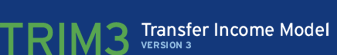
Child and Dependent Care Deductions
In some states, certain aspects of child care deduction and itemized deduction rules cannot be accurately captured with the standard program rules. In those cases, special processing can be invoked by "turning on" specific values of the state-specific program rule DependentCareDeductionType. Each option is discussed in detail below.
It is important to note that although these options are state-specific, they can be turned on for any state at any time. (For example, the Massachusetts rules can be turned on for Arkansas.) The program rules required to implement each option are described in the discussions below.
Massachusetts Rules
If the option "Massachusetts rules: choice of two deductions, including aged/disabled dependent deduction" is selected then values must be given in the rules ChildCareDedMaxExpensePerChild_MA and DependendDedPerDep_MA.
This option is not available to married couples filing seperately.
For this option, two possible values of the deduction are calculated, the first is based on the value ofChildCareExpense. The second is based on the number of dependents. The larger value is kept as the value of this deduction.
ChildCareExpense
The first possible value is based on the value of ChildCareExpense. If there is only one child (FedQualifyingKids = 1), then the first value is equal to the smaller of ChildCareExpense and ChildCareDedMaxExpensePerChild_MA. If there are two or more children (FedQualifyingKids>1), then the first value is equal to 2 * ChildCareDedMaxExpensePerChild_MA. This first possible value is then capped at the smaller of head or spouse (if exists) earnings using the value of EarnedIncome.
Number of Dependents
The second possible value is based on the number of dependents who are either children (age < 12), elderly (age 65+), or permanently and totally disabled (SimulatedDisabilityStatus = 2 or 3). If there is only one such dependent, then the second value is equal to DependentDedPerDep_MA. If there is more than one such dependent, then the second value is equal to 2 * DependentDedPerDep_MA.
Montana Rules
If the option "Montana rules: portion of expenses taken as itemized deduction" is selected then values must be given in the rules ChildCareDedMaxExpense1Child_MT, ChildCareDedMaxExpense2Children_MT, ChildCareDedMaxExpense3Children_MT, and ChildCareDedMaxAGIBeforeLimit_MT.
The first part of the calculation is based on the number of dependent children. The number of dependents for this option is calculated as the number of dependent children who are age 12 or younger.
If StateAGI is less than or equal to ChildCareDedMaxAGIBeforeLimit_MT then the deduction amount calculated above is returned. Otherwise, the amount returned is equal to the deduction calculated above minus 50% of StateAGI - ChildCarededMaxAGIBeforeLimit_MT. Note that if this results in a negative value, then zero is returned.
Wisconsin Rules
If the option "Wisconsin rules" is selected then values for the following rules must be supplied.
MaxNumberCCareDedChildren_WI = The maximum number of children that can be claimed for the deduction.
MaxPerChildCCareDedAmt_WI = The maximum amount of child care deduction per child.
The credit is simply the minimum of the number of qualifying kids and MaxNumberCCareDedChildren_WI times the maximum amount of the child care
deduction per child.
 TRIM3 ©2012
TRIM3 ©2012