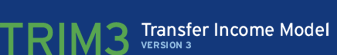
Other State Options
In some states, certain aspects of the income tax rules cannot be accurately captured with the standard program rules. In those cases, special processing can be invoked by "turning on" specific values of the state-specific program rule OtherStateOptionType. Each option is discussed in detail below.
Two points are important to note. First, although these options are state-specific, with the exception of the DC option, they can be turned on for any state at any time. (For example, the Arkansas Pension Deduction can be turned on for Colorado). Second, most of the options make use of other program rules that hold variables or numbers needed to implement the option; these other required program rules are described in the discussion of each option.
- Alabama Dependent Exemption
- Alabama Standard Deduction
- Arizona Extra Exemption for Married Families
- Arizona Treatment of Dependents for Combined Separate Filing
- Arkansas Low Income Option
- Arkansas Pension Deduction
- Arkansas Rate 2016+ Option
- Connecticut Special Exemption
- DC Chooses better of EITC and Low Income Credit
- Iowa Alternate Tax Calculation
- Louisiana Tax Calculation
- Maine No Tax Floor
- Massachusetts FICA Deduction
- Massachusetts No Tax Status
- Michigan Exclusion of Dividends and Interest for Elderly
- Nebraska Social Security add back
- New Jersey No Tax Floor
- New Mexico Special Exemption
- North Carolina Low Income Exemption
- North Carolina Special Adjustment to Taxable Income
- Oklahoma Additional Elderly Exemption Threshold
- "Ohio personal exemption limitation
- South Carolina Married Addition
- South Carolina Special Exemption
- Utah Deduction Credit Option
- Utah No Tax Floor
- West Virginia No Tax Status
- Wisconsin Deduction of a Portion of Unemployment Compensation
- Wisconsin Standard Deduction
Arizona Extra Exemption for Married Families
If the option "Arizona married family exemption" is selected, the exemption amount is initially calculated as described in the main documentation. Then, the additional amount given by the rule MarriedFamExempt_AZ is added to that exemption amount for eligible families. A family is eligible if it is a married unit with at least one child (the variable in program rule NumDependentKids is at least 1). For these families the value of StateNumExemptions is also incremented by one.
Arizona Treatment of Dependents for Combined Separate Filing
If the option "Arizona treatment of dependents" is selected then for units potentially filing combined separate, we put the dependents with the higher earner. If the extra exemption option described above is also on, the higher earner also gets the extra exemption.
If ExemptionType is set to "exemption allowed for each person in the unit" or to "exemption allowed by filing status with additional exemption for dependents" then, the higher earner has exemption amount -- IfSep_Hd_Exemption or IfSep_Sp_Exemption -- equal to StateExemptions less PersonalExemptionAmt[State][Single]. Their number of exemptions -- IfSep_Hd_NumExemptions or IfSep_Sp_NumExemptions -- is equal to StateNumExemptions minus one. The lower earner has exemption amount equal to PersonalExemptionAmt[State][Single] and number of exemptions equal to one. Since the children are already factored into the exemption amount and the number of exemptions, we simply remove the lower earning spouse from the higher earner. The lower earning spouse only has themselves for an exemption.
If ExemptionType is set to "exemption allowed by filing status" then, the both spouses are treated as single filers. Thus, they both have the exemption amount equal to PersonalExemptionAmt[State][Single] and both have their number of exemptions equal to one.
Note that the "Arizona treatment of dependents" cannot currently be used in conjunction with an ExemptionType of "exemption allowed for each person in the unit with additional exemption for dependents."
Arkansas Pension Deduction
If the option "Arkansas pension deduction" is selected, a value must be specified for the program rule PensionDeduction_AR, and variables must be specified for program rules FederalPension, StatePension, StateOrLocalPension, and MilitaryRetirement. These four pension variables that are specified must be the same as the pension variables included in TaxableIncomeComponents_AR. The value for PensionDeduction_AR is simply a dollar amount to be deducted from the sum of all the pension components.
When computing StateAGI, the pension components are summed, and only the portion of the sum that exceeds PensionDeduction_AR is included in the unit's income for tax purposes. (Algebraically, StateAGI = the sum of all variables in TaxableIncomeComponents_AR - (the sum of the four pension variables) + (max (0, the sum of the four pension variables minus PensionDeduction_AR)) - AdjustmentsToIncome_AR.)
Michigan Exclusion of Dividends and Interest for Elderly
If the option "Michigan exclusion of dividends/interest for elderly" is selected, then variables must also be specified for the rules Dividends and Interest. These should match those dividends and interest variables listed in TaxableIncomeComponents_MI. For tax units with an elderly taxpayer, StateAGI is then equal to TaxableIncomeComponents_MI minus AdjustmentsToIncome_MI minus Dividends, and minus Interest.
South Carolina Married Addition
If the option "South Carolina married addition" is selected, then a value must be given in the rule MarriedAddition_SC. StateAGI is then equal to the sum of the variables listed in TaxableIncomeComponents_SC plus the value given in MarriedAddition_SC less the sum of the values given in AdjustmentsToIncome_SC.
Massachusetts No Tax Status
If the option "Massachusetts no tax status" is selected, then for qualifiying households, TaxBeforeCredits is set equal to zero. First calculate qualifying income. This is the sum of TaxableIncomeComponents_MA, Dividends and FedCapitalGains for both the head and spouse (if present).
If FilingStatus is single, then if income is less than or equal to NoTaxStatusSingleIncome_MA then the unit qualifies and TaxBeforeCredits is set to zero.
If FilingStatus is joint, then if income is less than or equal to NoTaxStatusJointIncome_MA plus NoTaxStatusDependent_MA times NumDependents then the unit qualifies and TaxBeforeCredits is set to zero.
If FilingStatus is head-of-household, then if income is less than or equal to NoTaxStatusHeadIncome_MA plus NoTaxStatusDependent_MA times NumDependents then the unit qualifies and TaxBeforeCredits is set to zero.
Note that this is not called when calculating tax liablitity when filing married filing separately. We want to make the joint case more attractive.
DC Chooses better of EITC and Low Income Credit
If the option, "DC chooses better of EITC and low income credit" is selected, then LowIncomeCreditType must be set to "use 'DC low income credit' rule group" (click here for more details) and EITCType must not be set to "N/A" or "No EITC".
If the value calculated for the DC low income credit is greater than the value in StateEITC, then keep StateLowIncomeCredit and set StateEITC to zero. Otherwise, keep StateEITC and set StateLowIncomeCredit to zero.
Note that the DC option can currently only be used for DC.
Maine No Tax Floor
If the option "Maine no tax floor" is selected, then for qualifiying households, TaxBeforeCredits is set equal to zero. If StateAGI is less than the value given in the rule TaxFloor_ME then the unit qualifies and TaxBeforeCredits is set to zero.
Note that this is not called when calculating tax liablitity when filing married filing separately. We want to make the joint case more attractive.
Connecticut Special Exemption
If the option "Connecticut special exemption" is selected, then exemptions are computed in a way that decreases the personal exemption as state AGI increases. For incomes up to twice the maximum exemption amount for a filing status, the maximum AGI can be taken. Beyond that income, the exemption is reduced.
If StateAGI is less than or equal to ExemptionBase_CT[FilingStatus], then StateExemptions is set equal to one half of ExemptionBase_CT[FilingStatus].
If one half of ExemptionBase_CT[FilingStatus] minus the difference between StateAGI and ExemptionBase_CT[FilingStatus] is positive, then StateExemptions is set equal to that value.
Otherwise StateExemptions is equal to zero.
Note that this is not called when calculating tax liablitity when filing married filing separately.
Wisconsin Standard Deduction
If the option "Wisconsin standard deduction" is selected, then a special calculation for the value of StateStdDeduction is preformed. For 2003, the standard deduction decreases to zero from StdDeducBaseSingle_WI, StdDeducBaseJoint_WI or StdDeducBaseHead_WI by rates given in the rules StdDeducRatesSingle_WI, StdDeducRatesJoint_WI and StdDeducRatesHead_WI.
The algorithm is as follows. First, the income bracket is calculated by comparing StateAGI to StdDeducBracketSingle_WI, StdDeducBracketJoint_WI or StdDeducHead_WI. If the unit is in the first bracket, then StateStdDeduction is equal to the value given by the rule StdDeducBaseSingle_WI, StdDeducBaseJoint_WI or StdDeducBaseHead_WI in the first bracket slot. If the unit is in another bracket, then StateStdDeduction is equal to StdDeducBase�_WI - (StateAGI - StdDeducBracket�_WI[1]) * StdDeducRates�_WI[Bracket - 1].
Note that there is no calculation for combined separate filers.
Louisiana Tax Calculation
If the option "Louisiana tax calculation" is selected, the standard deduction and exemption amounts are subtracted from the income subject to the lowest rate(s), rather than being subtracted from the income subject to the highest rate(s). In this case, the StateTaxableIncome variable is the amount before any subtraction of deductions or exemptions. This option can only be turned on for states that do not allow itemized deductions and that do not allow combined-separate filing.
West Virginia No Tax Status
If the option "West Virginia no tax floor" is selected, then for tax units with federal AGI less than the dollar amount given by program rule WV_NoTaxFloor, earned income as given by the rule EarnedIncome is disregarded, up to the amount given by WV_NoTaxFloor.
Wisconsin Deduction of a Portion of Unemployment Compensation
If the option "Wisconsin deduction of a portion of unemployment comp" is selected, then a value must be given in the rule UCBaseSubtraction_WI. Combined separate filers are not eligible for this deduction. The deduction is calculated as follows. If the unit's FedAGI is equal to or less than the sum of the amount given by UCBaseSubtraction_WI, which is the amount of taxable unemployment compensation, and the amount given by FedTaxableSocialSecurity, then the entire amount of unemployment compensation (AnnualUnemploymentComp) is deducted from StateAGI. Otherwise, the amount of FedAGI that is above the sum of taxable unemployment compensation and taxable social security income is divided by two, and compared to the amount of annual unemployment benefits received (AnnualUnemploymentComp). If the amount is equal to or greater than the unemployment compensation, then no deduction is being made from StateAGI. Otherwise, the difference between the amount of unemployment compensation and the sum of taxable unemployment compensation and taxable social security divided by two, is deducted from StateAGI.
Alabama Dependent Exemption
If the option "Alabama Dependent Exemption" is selected, the exemption amount is initially calculated as described in the main documentation. Then, the StateAGI is used to determine the bracket as given by DepExemptBracket_AL and the additional amount given by DepExemptAmt_AL is added to the exemption amount of the filing unit.
New Jersey No Tax Floor
If the option "New Jersey no tax floor" is selected, then for qualifiying households, TaxBeforeCredits is set equal to zero. If StateAGI is less than the value given in the rule TaxFloor_NJ then the unit qualifies and TaxBeforeCredits is set to zero. The array rule TaxFloor_NJ stores three different values for single, joint and head-of-household filing. The tax floor applied to combined separate filing units is the same as for single filing units.
Utah No Tax Floor
If the option "Utah no tax floor" is selected, then for qualifiying households, TaxBeforeCredits is set equal to zero. The tax floor is determined by the type of the filing unit and the unit size. Qualifying dependents, head, and spouse are counted for the unit size. For a unit with filing status single, the amount given by the rule TaxFloorPerPerson_UT is multiplied by the unit size and added to the amount specified by TaxFloorSingle_UT to calculate the tax floor. The tax floor for joint and head-of-household filing units is determined accordingly, using rules TaxFloorJoint_UT and TaxFloorHead_UT. If StateAGI is less than the calculated tax floor then the unit qualifies and TaxBeforeCredits is set to zero. Combined separate filing units are not eligible for the credit.
Massachusetts FICA Deduction
If the option "Massachusetts FICA deduction" is selected, then a value must be given in the rule MaximumFICADeduction_MA and the total annual OASI, DI, and HI taxes paid have to be provided in variablelist rule WorkerOASDHI. StateAGI is then equal to the sum of the variables listed in the state-specific rule TaxableIncomeComponents less the sum of the values given in the state-specific rule AdjustmentsToIncome less the minimum of the amount given in MaximumFICADeduction_MA and the amount provided in WorkerOASDHI.
Arkansas Low Income Option
If the option "Arkansas Low Income Option" is selected, then a value must be given in the rules LowIncomeTableBracket1_AR, LowIncomeTableBracket2_AR, LowIncomeTableRate_AR, and LowIncomeTableTaxBase_AR. Units that are itemizing their deductions are not eligible for this option. If the StateAGI is lower than the amount specified in LowIncomeTableBracket1_AR for a certain type of filing status, then StateTaxWithoutCredits is set to zero. Otherwise, if StateAGI is lower than the amount specified in LowIncomeTableBracket2_AR, then StateTaxWithoutCredit is StateAGI less the amount in LowIncomeTableBracket1_AR, multiplied by the rate given by LowIncomeTableRate_AR, plus the amount given by LowIncomeTableTaxBase_AR. Otherwise, if StateAGI is greater than LowIncomeTableBracket2_AR, the tax is calculated as described in the main documentation.
Iowa Alternate Tax Calculation
If the option "Iowa Alternate Tax Calculation" is selected, then a value must be given in the rules AltIncomeAdjustElderly_IA, AltIncomeadjustNoElderly_IA, and AltIncomeTaxRate_IA. The regular tax is calculated first. Then, for joint and head-of-household filing units, the alternate tax is calculated. First the net income is determined by adding SocSecurityOrRrr less FedTaxableSocialSecurity of both head and spouse to the value of StateAGI. The alternate state tax without credits is the net income less the adjustment given by AltIncomeAdjust(No)Elderly (a person is elderly if older than 64) multiplied by the alternate tax rate specified in AltIncomeTaxRate_IA. If the calculated alternate tax is less than the regular tax then StateTaxWithoutCredits is set to the alternate tax amount, otherwise it is set equal to the result of the regular tax calculation.
North Carolina Low Income Exemption
LowIncomeExtraExemption_NC and LowIncomeExtraExemThold_NC are used to model North Carolina's low income exemption. LowIncomeExtraExemption_NC specifies the additional per capita exemption for low-income families, and LowIncomeExtraExemThold_NC specifies the income threshold for the additional per capita exemption for low-income families.
North Carolina Special Adjustment To Taxable Income
If the option "North Carolina special adjustment to taxable income" is selected, the taxable income amount is initially calculated as described in the main documentation. Then, for qualifying units, the difference between the maximum of the federal itemized deductions (FedItemizedDeduction) and the federal standard deductions (FedStdDeduction) and the maximum of the state itemized and the state standard deductions is added to the state taxable income.
Oklahoma Additional Elderly Exemption Threshold
AdditionalElderlyExemptionThold_OK specifies the additional elderly exemption threshold. The credit is available only to the heads of tax units whose AGI is greater than zero and less than the threshold. The elderly head's exemption is equal to ElderlyHeadSpouseExemptionAmt if the head's AGI exceeds that value; otherwise, it is set equal to the AGI. In joint filing units, the exemption is the combined exemption amounts calculated separately for the head and spouse.
Ohio Personal Exemption Credit Limitation
Beginning in 2014, a tax unit's taxable income must be below a specified limit to be eligible for the Ohio exemption credit. Program rule PersExemptBracket_OH specifies the income limit bracket amounts, and PersExempt_OH contains corresponding personal exemption amounts. If a tax unit's taxable income is equal to or less than the first bracket amount, then the unit's personal exemption is equal to the corresponding exemption amount in PersExempt_OH times the number of persons in the unit. Otherwise, if a unit's taxable income is less than or equal to the next bracket amount, the corresponding exemption amount in PersExempt_OH is used for the calculation of the unit's exemption.
Utah Deduction Credit Option
If the option "Utah Use Deduction As Credit" is selected, then a value for must be given. After calcuating the StateDeduction as described in the main documentation the value of StateDeduction * DeductionCreditRate_UT is added to StateNRCredits and the value of StateDeduction is then reset to zero.
Alabama Standard Deduction
If the option "Alabama Standard Deduction" is selected then the rules StdDeducPhaseOutBegin_AL and StdDeductPhaseOutEnd_AL must have values. The deduction is calculated as follows:
South Carolina Special Exemption
If the option "South Carolina Special Exemption" is selected, then the rules MaxAgeExempt_SC and AmountAgeExempt_SC must have values. The value of StateExemptions is calculated as equal to the number of children in the family whose age is less than or equal to MaxAgeExempt_SC multiplied by AmountAgeExempt_SC.
New Mexico Special Exemption
If the option "New Mexico Special Exemption" is selected, then the rules LowIncomeExemptionAmt_NM, LowIncomeExemptionAdjustment_NM, LowIncomeExemptionRate_NM, and LowIncomeExemptionThreshold_NM must have values. The StateExemption is calculated as follows:
Nebraska Social Security Add Back
If the option "Nebraska Social Security Add Back" is selected, then the rules NE_SS_AddBack and SocialSecurityExemptThold_NE must have values.
If federal AGI is less than the amount given by SocialSecurityExemptThold_NE, then the value of the variable given in NE_SS_AddBack is deducted from StateAGI.
Arkansas Rate 2016+ Option
If the option "Arkansas Rate 2016+ option" is selected and when applying the regular tax table, tax is calculated as StateTaxableIncome * StateTaxRate - SubtractionAmount_AR, where StateTaxRate is the rate corresponding to the lowest StateTaxBracket value that is larger than StateTaxableIncome.
 TRIM3 ©2012
TRIM3 ©2012