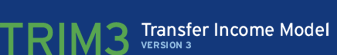

winners and losersVersion History |
This document covers the following topics:
Function
WinnersAndLosers is a tool for helping analysts identify the impact of program rule, coding, or input data changes in welfare modules by comparing microdata produced by two different simulations of the same program. Further, it may highlight unexpected changes from one simulation to another that may help in spotting unintended program rule settings. Currently, WinnersAndLosers will perform an analysis of changes in annual unit output data produced by either AFDC or FoodStamps simulations.
Inputs
Two program rules—CompareAFDCTANFRuns and CompareFoodStampsRuns—are yes/no rules that permit users to select the simulation(s) that produced the results the user is interested in comparing—either AFDC or FoodStamps or both. Tabular output from WinnersAndLosers will differ according to which program(s) is (are) selected. Either an "A" for AFDC or an "F" for FoodStamps will be appended to WinnersAndLosers table ID’s to denote what kind of simulations were compared.
Other program rules provide the needed unit-level information from both "base" and "alternative" simulations being compared for each program for which comparisons are possible. These program rules require the following unit-level information for both base and alternative runs:
- Unit benefits a unit is eligible for
- Unit benefits a unit actually received
- Unit head ID
- Unit ID
- Number of months a unit is eligible for benefits
- Unit type
- Unit weight
If simulations do not produce these outputs, then they must be re-run with these outputs specified before a WinnersAndLosers comparison may be made. (Actual output names differ somewhat from one program to the next but should be adequately identified by the above list.)
In time, further development of WinnersAndLosers may permit comparison of person-level information.
Unit Matching Requirements
To ascertain the same unit in each of two simulations is being compared, WinnersAndLosers requires that UnitID and UnitWeight match for the unit head. If a mismatch occurs, the program aborts with an error. For FoodStamps, a mismatched unit may occur if the alternative simulation was not run in alternative mode or if base and alternative simulations were run using differing simulated AFDC or SSI inputs. Differing SSI inputs may also be the cause of a "mismatched unit" error in a comparison of AFDC runs. Since WinnersAndLosers currently does not have the capability of comparing person-level data, the mismatched unit error must be addressed by re-running simulations with matching inputs or running the FoodStamps alternative run in alternative mode in order to perform a successful WinnersAndLosers comparison.
Outputs
WinnersAndLosers produces no microdata; its only output is tabular. It produces the following four tables for each comparison.
- Changes in unit eligibility by type of unit and type of change
- Changes in unit participation by type of unit and type of change
- Months of gain or loss in unit eligibility by type of change
- Gain or loss in benefits units are eligible for by type of change and amount of gain or loss
Weighted and unweighted counts, percentage of baseline units, and average amounts of increase or decrease are shown for each unit type/change type cell in the first two tables. Those tables also list the first five household ID’s for each type of change so that analysts may further investigate the cause of any unexpected changes.
 TRIM3 ©2012
TRIM3 ©2012