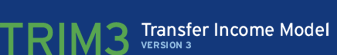

SNAP version 58.0Version History |
The Supplemental Nutrition Assistance Program (SNAP) provides electronic benefits to needy households for use in purchasing food items. Prior to October 1, 2008, the program was known as the "Food Stamp Program," and the TRIM3 module that performs SNAP simulations continues to go by the name of FoodStamps. The basic SNAP rules are set at the national level, although TRIM3 captures state variation in several areas, key among which are state reporting requirements and transitional food stamps for welfare leavers. The TRIM3 simulation of eligibility and benefits is performed on a monthly basis. The user can choose whether the simulation of participation is modeled once for the year, or separately for each month.
The operation of the FoodStamps module is described below in more detail. The discussion documents:
- Filing Unit
- Categorical Eligibility
- Monthly Accounting Period
- Reporting Requirements
- Income and Deductions
- Automatic Eligibility for Public Assistance Units
- Assets Test
- Income Tests
- Benefit Computation
- Combined Cash & Food Benefits (i.e. "potential" food benefits from TANF/AFDC)
- ABAWDs
- Participation Decision
- Reporter Status
- Output
- Running an Alternative Simulation
- Variables Read Directly From an Input File
FILING UNIT
According to the rules of SNAP, all household members who purchase food and prepare meals together are considered part of the same SNAP unit. Married couples are required to file together, and children are required to file with their parents (the definition of "child" has varied over the years). A multiple family household might contain two or more SNAP units. SSI recipients in states that cash out SNAP benefits are excluded from the SNAP unit.
Unfortunately, the CPS doesn’t provide information about a household’s food purchasing and meal preparation habits. For years, the FoodStamps module made the simplifying assumption that all persons in the household file together as a single unit. However, under this assumption, the SNAP simulation did not find enough TANF/AFDC units eligible for SNAP benefits. Recent baselines have allowed households containing TANF/AFDC units to split into multiple SNAP units. This has enabled TRIM3 to achieve the proper overlap between TANF/AFDC and SNAP.
It should be noted that eligibility estimates are highly sensitive to the assumptions used to divide households into SNAP filing units. Splitting households into multiple units can dramatically increase the estimate of the number of eligible units. For that reason, recent baselines have made the conservative assumption that households that do not contain a TANF/AFDC recipient file together as a single unit. Program rules OneOrMultipleUnits, CohabitingParentTreatment and FamilySplitRate control the filing unit definition. For additional details, click here.
Under certain settings of OneOrMultipleUnits, the unit definition is affected by the TANF receipt of individual household members, which may change between baseline and alternative simulations. To keep a household's unit definition the same in the alternative simulation as in the baseline simulation, BaseUnitID should specify the name of the result variable that contains each person's unit ID (UnitID) from the baseline simulation.
CATEGORICAL ELIGIBILITY
The monthly result variable IsCategEligMemberOfUnit indicates whether a person is categorically eligible in each month. IsEverCategEligMemberOfUnit indicates if a person is ever considered categorically eligible in any month. SNAP places few categorical restrictions on eligibility:
- SSI recipients in states that choose to "cash out" SNAP benefits by providing higher SSI state supplements are ineligible for SNAP, and are not considered part of the SNAP unit. CashOutIndicator indicates which states choose to cash out their SNAP benefits.
- Students of higher education who do not meet certain exemptions are ineligible for SNAP benefits, and are not considered part of the SNAP unit. HigherEdStudentEligRestriction indicates whether higher-education students are denied eligibility (click here for details).
- Certain non-citizens are denied eligibility. The FoodStamps module uses the same program rules for determining non-citizen eligibility as other TRIM3 simulation modules, with the exception that the rules EligIfDisabled, EligIfOverAge, and EligIfUnderAge are replaced by the state-level rules StateEligIfDisabled, StateEligIfOverAge, and StateEligIfUnderAge, and SNAP benefit eligibility for non-citizens includes the additional rules EligIfReceives, IfRcvFoodStampsPreReform, EligIfInUSNumberOfYears, and ExemptSponsorDeemUnderAge. Click here for more information about the non-citizen rules.
- Able-bodied adults without dependent children (ABAWDs) are denied eligibility if they do not meet work requirements or certain exemptions. See the section on ABAWDs for details.
TRIM3 also models broad-based categorical eligibility--more lenient categorical eligibility rules for persons receiving a non-cash TANF/MOE funded benefit or service--with the program rules ExpCatEligProg and ExpCatEligPctPov. State rule ExpCatEligProgOption specifies additional rules affecting the simulation of expanded categorical eligibility that are not covered by the other program rules. Click here for further details.
TRIM3 does not simulate rules that withhold eligibility from units that have low incomes because a worker is on strike, and does not simulate the state-funded programs that some states have established to provide SNAP benefits to some or all of the immigrants who would have been eligible under the rules in effect before 1997.
Results of the categorical eligibility determinations are provided in monthly and annual results variables. Click here for further details.
Although the presence of an elderly or disabled person in a unit does not affect categorical eligibility, it does entitle the unit to less stringent rules concerning income deductions and income eligibility tests. Within the FoodStamps module, elderly is defined as age 60 or over and disabled is defined as being under age 60 and receiving disability income (SSI, veterans benefits, or Social Security). Widows/widowers and persons aged 21 and under are not categorized as disabled on the basis of receipt of veterans benefits or Social Security, as they may be receiving benefits as a surviving spouse or dependent. Persons who work at all during the year are not counted as disabled on the basis of veterans benefits or Social Security income. However, no such restriction is imposed on SSI recipients. If the SSI simulation used as input to the FoodStamps simulation allows employment under substantial gainful activity rules, disabled SSI recipients who work under the substantial gainful activity rules will be included among the disabled in the FoodStamps simulation. The presence of elderly or disabled persons is ignored if those persons are categorically ineligible due to receiving SSI in a "cash out" state, or due to being non-citizens. The annual result variable UnitContainsDisabledPerson and the monthly result variable UnitAge indicate whether the unit is considered to have any disabled and/or elderly members
Persons who are not categorically eligible can not receive benefits, and are not counted when determining the size of the unit for the purposes of calculating the benefit. However, depending upon the reason for categorical ineligibility, some or all of their income, deductible expenses, or assets may be counted when determining the unit's income and assets, and the categorically ineligible person may be counted when determining the unit's size during the income and asset tests. Click here for details.
MONTHLY ACCOUNTING PERIOD
TRIM3 uses a monthly accounting period in simulating SNAP to model the real world more closely. Because input files usually do not contain monthly data, annual information for income amounts, weeks worked and labor force activity is allocated to months during the process of converting the file to a TRIM3 format file. For more information on the monthly allocation process, click here.
The model assumes that household composition is constant from month to month. If household composition were available on a monthly basis, there might be some months in which a person was not in the household, which could affect the household’s eligibility and potential benefits.
REPORTING REQUIREMENTS
Eligibility and benefits for SNAP, as for other means-tested programs, are based on income and asset information reported by recipients and applicants. Since 1999, SNAP has allowed states to reduce household reporting requirements in several different ways, and the 2002 Farm Bill further increased state flexibility in this area. Under periodic reporting, recipients must report income a certain number of times per year. With certain exceptions, units subject to periodic reporting must also report if their gross income rises above 130 percent of the poverty guideline. Under incident reporting, recipients must report any change in income greater (in absolute value) than a certain amount. Some states with incident reporting require units to report changes in work status rather than changes in earnings. States also have the ability to offer transitional SNAP benefits to families leaving TANF, in which the SNAP benefit for the months immediately following departure from TANF is based on income (less TANF) in the last month of welfare receipt. TRIM3 approximates transitional SNAP benefits by basing the SNAP benefit on income in the month immediately following departure from TANF. SNAP reporting requirements were introduced into the TRIM3 SNAP baseline beginning with the 2003 baseline. Prior to the 2003 baseline, eligibility and benefits were recalculated each month on the basis of that month’s income and assets.
A national level rule, UseReportingRules, indicates whether to simulate SNAP reporting requirements. If reporting requirements are being simulated, TRIM3 determines SNAP eligibility and benefits in each month, but saves some additional information for use in subsequent months. If TRIM3 determines that a unit is required to report income in a particular month, or if reporting income would qualify the unit for a larger benefit, eligibility and benefits are determined based on income and resources in the current month. If neither of these conditions is met, eligibility and benefits are determined based on income and resources in the "base month" of the reporting period.
There are four important assumptions regarding the simulation of reporting requirements:
-
TRIM3 assumes that a household will always report changes in income that would
result in receipt of a higher SNAP benefit, even if the household is not
required to report the change in income and is not yet due for recertification.
-
TRIM3 counts all households receiving SNAP benefits during a reporting period as
eligible for assistance. The reporting requirements in SNAP
are designed to catch major changes in a unit’s characteristics that could
render the unit ineligible for assistance. Therefore, we have chosen to count
all units simulated to receive SNAP benefits throughout a given reporting period
as "eligible" for those benefits.
-
TRIM3 assumes that a unit will always report its income in any month in which
it begins receiving TANF or SSI. This reflects the assumption that if the
unit’s circumstances have changed sufficiently to start receiving TANF or SSI,
that the unit would also report the change in income to SNAP
to determine if it is now eligible for a larger benefit. This last assumption
can be turned off through the program rule TANFOrSSIReceiptReporting.
- Due to the lack of prior-year information on the CPS, January eligibility and benefits are based on the unit’s income and characteristics in January. Units found eligible for assistance in January are randomly assigned a number of months since their last recertification. SNAP benefits for the remainder of the reporting period are based on the benefits calculated for January.
State-level reporting requirements are entered into TRIM3 through the following program rules:
The state level rule ReportingType indicates the type of reporting requirement in effect in each state. Under Periodic Reporting (1), recipients must report income a certain number of times per year. Under Incident Reporting (2), recipients must report any change in income greater (in absolute value) than a certain amount. (This is also known as change reporting). A value of (3) indicates that the state uses periodic reporting for earners, but incident reporting for nonearners. A value of (4) indicates the reverse: the state uses incident reporting for earners, but periodic reporting for nonearners.
ReportingPeriodEarners indicates the maximum number of months (1-12) a unit with any earned income may go without reporting income (both earned and unearned) for redetermination of eligibility and benefits. ReportingPeriodNonEarners indicates the maximum number of months a unit with zero earned income may go without reporting income (both earned and unearned) for redetermination of eligibility and benefits. A unit’s status as "earner" or "nonearner" is based on whether the unit had earnings in the "base month" of the reporting period (the month in which the unit’s eligibility and benefits were last redetermined).
One additional program rule affects the simulation of reporting requirements for households subject to periodic reporting. ActOnAllChanges indicates whether a state with periodic reporting has a waiver that allows it to respond to changes in income that are reported to TANF or SSI, even if the current month is not a reporting month. ActOnAllChanges affects households subject to periodic reporting within a state, as indicated by ReportingType (i.e., earners, nonearners, both, or neither).
Three additional program rules affect the simulation of reporting requirements for households subject to incident reporting. ReportingThresholdEarned and ReportingThresholdUnearned indicate the minimum amount of change in earned income and unearned income that must be reported. A value of 0 for ReportingThresholdUnearned indicates that a change in unearned income can never trigger a reporting period; this simulates a waiver allowing a state to average unearned income from private sources. StatusReporting indicates whether households are only required to report changes in work status (not working, part-time, or full-time). If StatusReporting equals Yes (1), then households subject to incident reporting are not required to report changes in earnings, only changes in work status; however, they must continue to report changes in unearned income as indicated by ReportingThresholdUnearned.
States may choose to provide transitional SNAP benefits to households leaving TANF. The state-level program rule TransitionalBenefits indicates the number of months that a state offers transitional SNAP benefits to families leaving TANF. Under real-world rules, SNAP eligibility and benefits for households receiving transitional SNAP benefits are based on income in the last month of TANF receipt, excluding the amount of the TANF benefit. TRIM3 approximates this rule by basing eligibility and benefits on income in the first month following the last month of TANF receipt.
For detailed specifications of the simulation of state reporting requirements, click here.
INCOME AND DEDUCTIONS
A unit’s SNAP benefit depends on its earned and unearned income. EarnedIncome, UnearnedIncome, MonthlySimulatedSSIBenefits, MonthlySimulatedAFDCBenefits, MonthlyGeneralAssistanceBenefit and MonthlySocialSecurityBenefit specify the variables to be used in calculating earned and unearned income. The earned income of schoolchildren is not counted. StudentAgeCutoff specifies the maximum age at which a person is considered a child. A child is considered to be in school if the input variable MajorActivity indicates that the child is in school at the time of the CPS interview and the input variable LastTimeByYear indicates that the child did not work full-time during the prior year. A child is also considered to be at school if the input variable LastRemainingActivity indicates that the child was in school for part of the prior year.
SNAP treats lump sum income as an asset in the month received. In general, information about lump sum income is not available on the CPS. However, TRIM3 allows the user to specify an imputed amount via the variable-list rule LumpSumIncome. If a variable is specified through LumpSumIncome, then TRIM3 treats the lump sum income as an asset in the month received. TRIM3 makes the simplifying assumption that the income is spent in the month received, and so does not affect eligibility in future months. Lump sum income is treated as unearned income for the purpose of simulating SNAP reporting requirements. Click here for further information about lump sum income and SNAP reporting requirements.
Prior to the CY 2002 (March 2003 CPS) data, the TRIM3 monthly allocation procedure allowed earnings to vary from month to month depending on the number of paychecks received in the month. This was approximated by assigning eight "four week" months and four "five week" months and allocating earnings proportionally. The program rule ApplyIncomeSmoothing allowed the user to reduce the variability in month-to-month income by specifying that TRIM3 should calculate an average monthly paycheck rather than adding up weekly or bi-weekly paychecks to determine the actual amount of income received in each month. Beginning with the CY 2002 data, all months are treated as having the same number of weeks (4.333 weeks), so ApplyIncomeSmoothing has no effect.
The FoodStamps module can simulate the state option to disregard a certain amount of child support income. DisregardChildSupportIncome is a national level program rule that specifies whether states have the option to disregard child support income. If so, then the monthly amount of child support to disregard is obtained from the state level program rule MonthlyChildSupportToDisregard. If a child support disregard is being simulated, then the monthly child support variable specified under UnearnedIncome must also be specified under MonthlyChildSupportIncomeRcvd.
In addition, child support paid by a noncustodial parent may be disregarded from the noncustodial parent’s income. While the noncustodial parent’s payment is generally not available on the CPS, TRIM3 allows the user to specify an imputed amount via the variable-list rule ChildSupportPaid. The state level rule ChildSupportPaidOption allows the user to specify whether none of the payment should be deducted, whether the deduction should be made from net income only, or whether the deduction should be made from both gross and net income (i.e., disregarded).
State level interest and dividend disregards are specified through the program rules InterestDividendDisregard and UnearnedSubjectToDisregard. InterestDividendDisregard specifies the amount of interest and dividend income that can be disregarded each month, by state. UnearnedSubjectToDisregard lists the monthly income variables specifying interest and dividends.
Certain state waivers not captured by the above program rules are specified through IncomeComputationOption. Under the "Connecticut Option", interest income is treated as an asset rather than as unearned income, and earnings up to the poverty line are disregarded (overriding the earned income deduction). If "Connecticut Option" is specified for a state, then InterestDividendDisregard does not apply for that state, and interest income must be specified through InterestIncome as well as UnearnedIncome. Under the "Indiana Option" earnings and child support income are not counted for the first 6 months following the onset of new employment. If the "Indiana Option" is simulated, then the monthly child support variable specified under UnearnedIncome must also be specified under MonthlyChildSupportIncomeReceived.
Several deductions may be taken from gross income to compute net income. These include the standard deduction, the earned income deduction, the dependent care deduction, the medical expense deduction for units with an elderly or disabled person, the child support deduction, and the excess shelter expense deduction. These deductions are described in greater detail below.
Each unit receives a standard deduction that may vary by unit size. StandardDeductionUS1to6, StandardDeductionAK1to6, and StandardDeductionHI1to6 specify the standard deduction for residents of the continental United States, Alaska, and Hawaii, respectively.
Units with earnings may deduct a percentage of their earned income (prior to any other deductions). The percentage of earned income specified by GrossEarnedIncomeDeduction is subtracted from gross income as part of the calculation of net income.
Units may also deduct dependent-care expenses related to work or training. Since dependent-care expenses are not reported on the Current Population Survey, they are imputed by TRIM3. ChildCareExpenses lists the monthly imputed child care expense variable used in calculating the dependent care deduction. The FoodStamps module expects all of a family's child care expenses to be recorded on the record of the family head. If the head is married, the module allocates (i.e shares) the expenses between the husband and wife in proportion to their earned income. If neither has earnings, the expenses are divided equally. The allocation of expenses is important since expenses assigned to a person who is excluded from the unit may be treated differently from those of persons who are included. Click here for details.
TRIM3 can simulate combined or separate caps for the child care and excess shelter expense deductions. For units without an elderly or disabled member, NonElderlyDisabledJointCap indicates if there is a single combined cap for the excess shelter and child care deduction or if there are separate caps for these two deductions. If there is a single combined cap, then the maximum amount of the combined deductions is obtained from NonEldDisMaxExcessShelter(1-3). For units with an elderly or disabled member, ElderlyDisabledJointCap indicates if there is a single combined cap. If so, the amount of the combined cap is obtained from EldDisabledMaxExcessShelter(1-3)
If there are separate caps for the excess shelter expense and child care deductions, then a set of program rules contained in the ChildCareExpense group control the simulation of the child care expense deduction. For units without an elderly or disabled member, NonEldDisChildCareCap1 specifies the maximum child care deduction for each child under the age of two, and NonEldDisChildCareCap2 specifies the maximum child care deduction for each child aged two or older. However, if NonEldDisChildCareCap3 specifies that the maximum deduction is per-unit, rather than per-child, then the amount specified by NonEldDisChildCareCap1 is interpreted as the maximum child care deduction for the unit. Child care deductions for units with an elderly or disabled member are calculated in the same manner, but using the values specified in ElderlyDisabledChildCareCap(1-3).
Units containing an elderly or disabled person may be allowed to deduct medical expenses. MedicalDeductionMethod specifies whether medical expenses are to be imputed or read in through variable list rule MedicalExpenseAmount.MedicalExpenseAdjustment can be used to adjust the medical expenses that are either imputed or read in via MedicalExpenseAmount. The adjustment factor is set during each year's alignment process to bring the medical expense deduction closer to real world targets. Using MedicalExpenseOption, analysts may also specify a fixed monthly amount (either $10 or $35) to be deducted from the medical expenses to derive the amount of the deduction, or it may specify that no medical expense deduction is allowed.
State-level program rule StandardMedicalExpenseDeduct specifies the standard monthly medical expense deduction available to units with elderly members or persons with disabilities who have deductible out-of-pocket expenses. MedicalDeductClaimProbability specifies the probability that a unit with elderly members or persons with disabilities that has deductible out-of-pocket medical expenses will claim the medical expense deduction. SNAP units are assigned the greater of the actual deductible expenses or StandardMedicalExpenseDeduct.
Additional information on the simulation of the medical expense deduction is provided here.
As mentioned previously, child support paid by a noncustodial parent may be deducted from the noncustodial parent's income. ChildSupportPaidOption specifies whether none of the payment should be deducted, whether the deduction should be made fron net income only, or whether the deduction should be made from both gross and net income.
Finally, units may deduct excess shelter expenses, defined as the amount by which their shelter expense exceeds a percentage of income that remains after all other deductions. Since housing expenses are not reported in CPS survey data, they are imputed by the TRIM3 Public and Subsidized Housing module. MonthlyHousingExpenses contains a variable indicating the monthly housing expenses of non-subsidized households, and MonthlyRentPaid contains a variable indicating the monthly rent paid by units living in public or subsidized housing. If a unit is randomly selected to receive the heating and cooling standard utility allowance (HCSUA), MonthlyOwnerRentPaid--which excludes utilities--is used in lieu of MonthlyRentPaid. If a household has multiple units, the household's housing expenses are divided among the units in proportion to the gross income of each unit. If no units have any income, the expenses are equally divided.
Beginning with Version 40, a household receives a state and unit size specific Heating/Cooling Allowance (provided through the group of state rules HeatingCoolingSUA) if the household receives Energy Assistance Income (LIHEAP), or owns or rents and pays utilities separately from rent (non-LIHEAP), and if the household's random number is smaller or equal to the value in PctWithHCSUA. The state array rule PctWithHCSUA indicates what percentage of LIHEAP and non-LIHEAP households that pay utilities are simulated to receive the Heating/Cooling SUA. If a value equal or greater than zero is provided in HeatingCoolingSUA for any unit size and any state, the variable list rule EnergyAssistanceIncome has to specify the CPS household level variable EnergyAssistanceIncome, and the variable list rule HouseholdPaysUtilities needs to specify a variable that indicates if the household pays utilities separately from rent (typically the annual result variable HouseholdPaysUtilities from the PubOrSubsidizedHousing module). Households with a telephone are also allowed to add a state-specific standard utility allowance (SUA) for telephones (specified by SUATelephone) to the household’s housing expenses if they do not receive HCSUA and their random number is smaller or equal to the value in PctTelephoneSUA.
The standard utility allowance (telephone or heating/cooling) is either prorated across the units in the household, or each unit is assigned the full amount depending on the state rule ProrateSUA. Prior to version 42.0, the allowance was automatically prorated.
Within a unit, the FoodStamp module considers the unit's shelter expenses to be incurred by the family head (in units with multiple families, the head of the primary family, in one-person non-family units, the individual). If the head is married, the module allocates (i.e shares) the expenses between the husband and wife in proportion to their earned income. If neither has earnings, the expenses are divided equally. The allocation of expenses is important since expenses assigned to a person who is excluded from the unit may be treated differently from those of persons who are included. Click here for details.
To calculate excess shelter expenses, the unit’s income, after all other deductions, is multiplied by the percent specified by ShelterExpenseIncomeLimit, and the resulting value is subtracted from the unit’s housing expenses. The excess shelter expense deduction is not allowed to exceed the amount specified by NonEldDisMaxExcessShelter(1-3) for units without an elderly or disabled member, and EldDisabledMaxExcessShelter(1-3) for units with an elderly or disabled member. The maximum allowed excess shelter expense deduction varies by residency in (1) the continental United States; (2) Alaska; and (3) Hawaii.
The treatment of the income and expenses of any categorically ineligible persons varies according to the reason for ineligibility. Click here for details.
AUTOMATIC ELIGIBILITY FOR PUBLIC ASSISTANCE UNITS
In general, a unit must pass asset and income tests (described below) before a SNAP benefit allotment is computed. However, a provision of the 1985 Food Security Act (implemented late in 1986) exempted from those tests any units composed entirely of TANF/AFDC and/or SSI recipients. (This is often referred to as the "categorical eligibility" rule, but since TRIM3 uses that term in a different way, it is best to think of this as an "automatic eligibility" rule.)
ASSETS TEST
Unless a unit is automatically eligible for SNAP benefits, it must pass an assets test. Countable assets must not exceed a certain limit, which varies by whether or not the unit contains an elderly or disabled person.
Beginning with Version 42.1, under BBCE rules the state-specific rules ApplyAssetsTest and ApplyAssetsTestEldDisab control whether to apply the assets test or not to apply the assets test. For units with an elderly or disabled member a third option applies the assets test only to units with gross income above the level specified for elderly/disabled units in rule ExpCatEligPctPov.
StateAssetLimit specifies the maximum allowable assets for units without an elderly member, and StateAssetLimitElderlyHouseholds specifies the maximum allowable assets for units that contain an elderly member. HouseholdSizeRequirement specifies the smallest size unit that is eligible for the more liberal asset limit allowed units with an elderly member. If a unit has fewer members than the number specified by HouseholdSizeRequirement, then the asset limit is taken from StateAssetLimit, regardless of whether an elderly member is present. UseEldLimitForDisabled provides the option of applying the asset limit for units with an elderly member to units with a disabled member. If AutomaticEligibilityOption is turned on, then units consisting entirely of SSI and/or TANF/AFDC recipients are exempted from the assets test.
Asset values are not available on the CPS. The value of financial assets is imputed by dividing the unit’s asset income by AssetRate, which specifies the assumed rate of return on assets. AssetIncome specifies the asset income variables to use for units that do not report SNAP benefits, and AssetIncomeReporterUnits specifies the asset income variables to use for SNAP benefits reporter units. Typically, AssetIncome specifies all CPS interest, rent, and dividend income, whereas AssetIncomeReporterUnits specifies interest, rent, and dividend income variables that contain only those amounts actually reported by CPS respondents (i.e., they exclude missing responses that are assigned a value through the Census Bureau’s allocation procedures). Specifying only unallocated asset income variables for AssetIncomeReportUnits prevents SNAP reporter units from failing the assets test as a result of allocated asset income amounts.
Some or all of the value of the vehicle(s) owned by a unit may be counted towards the unit's assets maximum. While this information is generally not available on the CPS, TRIM3 allows the user to specify an imputed amount via the variable-list rule VehicleValue. If an imputed amount is specified, a portion of the total value may be exempted; only the remainder (i.e. the "non-exempt" value) is counted towards the unit's total assets. The method for exempting the vehicle value for each state is specified by VehicleExemptRule. VehicleExemptAmount1 specifies the amount to exempt (the exact interpretation depends on the option specified for VehicleExemptRule). If VehicleExemptRule indicates that there is a different limit for the unit’s second most expensive car, then this limit is specified through VehicleExemptAmount2. VehicleExemptOption gives users the option of exempting all vehicles that have a value less than VehicleExemptAmount2.
The treatment of categorically ineligible persons in the unit varies according to the reason for ineligibility. Click here for details.
INCOME TESTS
Unless a unit is automatically eligible for SNAP benefits, it must pass an income test before a benefit will be calculated. To be eligible for SNAP benefits, the net income of units with an elderly or disabled member must be less than the poverty guideline. IncomeEligibilityOption specifies the type of income test to administer to units without an elderly or disabled member. IncomeEligibilityOption can specify that net income must be less than the poverty guideline; that gross income must be less than 130 percent of the poverty guideline; or that both of these conditions must be met. PovertyLimitHousehold(1-20) specifies the federal poverty guidelines for the continental United States, for households of size 1 through size 20. For residents of Alaska and Hawaii, the federal poverty guidelines are multiplied by the factors specified by AlaskaAdjustment and HawaiiAdjustment, respectively. If national rule GeographicAdjustmentType indicates to adjust the federal poverty guidelines, the poverty guidelines specified through PovertyLimitHousehold(1-20) are multipied by the household-specific adjustment factor in GeographicAdjustment.
Under BBCE rules, a unit has to pass a gross income test and if the value in rule ECECatEligPctPovNetInc is positive the unit also has to pass a net income test.
The treatment of categorically ineligible persons in the unit varies according to the reason for ineligibility. Click here for details.
BENEFIT COMPUTATION
If a unit passes all required tests, a benefit is computed. The benefit is equal to a maximum allotment, minus a specified percent of net income. The maximum allotments vary by household size (1-20), and place of residence (continental United States, Alaska, or Hawaii). Categorically ineligible persons (ineligible aliens, persons receiving SSI cashout, and non-exempt ABAWDs who fail to meet the work requirement) are not counted when determining the unit's size. Maximum allotments are specified through MonthlyAllotConusHousehold(1-20), MonthlyAllotAlaskaHousehold(1-20), and MonthlyAllotHawaiiHousehold(1-20). If national rule GeographicAdjustmentType indicates to adjust allotments, the maximum allotments specified through MonthlyAllotConusHousehold are multiplied by the household specific geographic adjustment factor in GeographicAdjustment. BenefitReductionRate specifies the percent of net income by which the maximum allotment is reduced. A special minimum benefit applies to eligible units with one or two members. If they are otherwise eligible, they receive a benefit of the computed amount or MinimumBenefitAmount, whichever is greater. Units of three or more receive the computed amount, with negative values set to $0. Starting with version 54.0, the minimum benefit amounts for Alaska and Hawaii can be specified through rules MinimumBenefitAmountAK and MinimumBenefitAmountHI, respectively.
COMBINED CASH & FOOD BENEFITS ("POTENTIAL" FOOD BENEFITS FROM TANF/AFDC)
In 1998, Minnesota began a program called MFIP. In the MFIP program, if a unit makes it through the TANF/AFDC eligibility tests and gets to the point of benefit calculation, a combined cash and food benefit is computed. To calculate the benefit, the unit's net countable income is subtracted from the state's payment standard. The difference is the total benefit. To determine how much of the total is cash and how much is food, the state first subtracts a fixed SNAP benefits amount (based on family size) from the total benefit. Any amount up to the fixed amount is provided to the unit through an electronic benefits transfer (EBT) card that can only be used for food. Any amount greater than the SNAP benefits portion is provided to the unit through an EBT card and can be used as cash.
Units that are not eligible for MFIP (don't pass one or more of the eligibility tests, demographic or financial) have their SNAP eligibility and benefits determined by the standard (federal) SNAP rules. Furthermore, even if a unit is eligible for food benefits under the MFIP program, it may still chose to participate in the federal SNAP instead. Click here for further information about simulation of Minnesota's MFIP program.
ABAWDs
With the enactment of PRWORA, Able-Bodied Adults Without Dependents (ABAWDs) who are not meeting work requirements became ineligible to participate in SNAP if, during a 36-month period, the individual received SNAP benefits for 3 months (consecutive or otherwise) without also having: 1) worked at least 20 hours per week (or earned the equivalent of someone working 30 hours per week at the minimum wage); 2) participated in an approved employment and training (E&T) program for at least 20 hours per week; or 3) participated in a workfare or a comparable program. If an ABAWD loses eligibility through failure to meet these requirements, starts complying with the work requirements, and then again fails to comply, he or she remains eligible for an additional 3 consecutive months. These 3 additional months are only allowed once in a 36-month period. States may request waivers of ABAWD restrictions in areas with insufficient jobs or high unemployment. An ABAWD who has used up his initial three months of non-working eligibility and his 3 month extension will only be eligible in the remainder of the 36 month period if he meets the work requirement or loses ABAWD status (through a change in age, disability, or presence of dependent children). Click here for further information about simulation of ABAWD rules.
PARTICIPATION DECISION
If a unit is simulated to be eligible for SNAP benefits, the next step is to decide if the unit will actually participate in SNAP. The participation method for the Supplemental Nutrition Assistance Program has three important features:
-
Eligible units that reported receiving SNAP benefits in their CPS interviews will
always participate in the baseline simulation.
-
Baseline participating units are selected in a way that meets administrative
targets for numbers of units by unit type (TANF/AFDC, SSI, Child(ren) with 1
adult, Child(ren) with 2+ adults, person(s) aged 60+, and other), benefit level
( $1-$50, $51-$100, $101-$150, $151-$200, $200-$300, $301+), state of
residence, and citizenship status.
- In an alternative simulation, if a unit becomes eligible for a higher/lower benefit than in the baseline, it may start/stop participating.
The user can control the probability of participation a unit will face. SNAP program rules allow probabilities to vary by unit type and benefit level, and allow adjustments to these probabilities by state and citizenship status. Generally, the user sets these probabilities to meet the target levels of aggregate participation. (An initial run is performed to count eligible units of various types.) TRIM3 chooses ‘X%’ of eligible units to participate, where ‘X’ is the appropriate probability specified in the program rules. TRIM3 assigns a random number to each unit. Only if that number is lower than ‘X’ does the unit participate.
State program rule ABAWDPriorPartRate, the assumed participation rate of ABAWDs in prior years, may be used to impose the same rate of participation in the year being simulated.
Separately, a user can control participation using program rules ParticipationMaxPovAllHhElig, ParticipationMaxPovSomeHhElig, ParticipationMaxPovTANFExempt and FamilyPovertyRatio. ParticipationMaxPovAllHhElig specifies the maximum family poverty ratio for participation in households where everyone is eligible, and ParticipationMaxPovSomeHhElig specifies the maximum family poverty ratio for participation in households where only some persons in the household are eligible. Both rules may be set to -1 to have no effect. Program rule FamilyPovertyRatio contains the variable--typically StandardPovertyRatio computed by TRIM3's Poverty module--that provides the family poverty ratio that is used in conjunction with ParticipationMaxPovAllHhElig and ParticipationMaxPovSomeHhElig. If set to 1, ParticipationMaxPovTANFExempt exempts families that receive TANF in any month from the maximum family poverty ratio rule ceilings.
Calculating the Probability of Participation
An initial probability is obtained from the program rules ProbPart… based on the unit type and the amount of benefits it is eligible for. This probability is then adjusted based on the unit's state of residence using the rule ParticipationStateAdjustment, and the unit’s citizenship status using the rules PartAdj…based on the citizenship status of children in the unit, the citizenship status of the household head and spouse, and the state (California versus balance of the nation).
Calculating the Random Number for Participation
The participation random number is assigned to each unit during the baseline run. If the unit is an eligible reporter, the random number is constrained to be below ‘X’, thus causing the unit to participate in the base run. If the unit is not in a household reporting receipt of SNAP benefits, a determination is made as to whether that unit is a correct responder (i.e., can we trust the response to the survey question about receiving SNAP benefits). This determination is also random, using user-specified probabilities in a manner identical to the determination of the probability of participation – an initial probability is obtained from the rules ProbCorr… and then modified by the rules CorrectResponseStateAdjustment and CorrAdj...
If the unit is determined to be a correct responder the participation random number is constrained to be above ‘X,’ thus causing the unit to not participate. For all remaining eligible units (i.e., non-reporters whose responses are not to be trusted) the participation random number is assigned on a purely random basis with no preconceptions about what their participation decision should be. The random numbers established in the baseline are saved and retained for all future FoodStamps runs on a particular year's file.
Purpose of the Participation Random Number
The participation methodology ensures that all eligible units that report receiving SNAP benefits will be simulated to also participate in a baseline simulation, while units we believe correctly provided a negative response will not participate. More important, this method allows units to change their participation decision in runs simulating a change to the baseline. If the change causes a unit to be eligible for higher or lower benefits, it is logical to assume the unit will be correspondingly more or less likely to participate. Since the decision to participate is still done by comparing the unit's random number to a participation probability (which can change by benefit level), a unit that was constrained to either participate or not in a base run could decide differently when facing a different participation probability. Click here for an example of the use of probabilities of participation.
Monthly versus Annual Participation Function
Prior to the 1999 baseline, the SNAP participation decision was modeled as an annual decision. Units eligible for SNAP benefits participated in either all or none of their eligible months. Under the monthly participation function, units can participate in all, none, or some of the months in which they are eligible. The program rule ParticipationFunction indicates whether the monthly or annual participation decision is used in a simulation.
The monthly participation methodology does not specifically attempt to align participation in such a way as to mimic actual patterns of participation during the year. The data used for the targets do not include information on patterns of participation, so patterns of participation—e.g., X percent of those leaving welfare continue to receive SNAP benefits—is not a target to which TRIM3 is aligned. The monthly SNAP participation decision simply enables units to switch their participation decisions as their circumstances change during the year, but does not capture such nuances as whether a former TANF recipient would have a higher or lower probability of participation than a unit of equal income and family characteristics that had never received TANF.
If a unit reports receiving SNAP benefits (and this is an actual report, not a missing response that has been "allocated" to receive SNAP benefits by the Census Bureau) then TRIM3 ensures that the unit participates in at least as many of the (eligible) months as it reports participating. If the unit is eligible for SNAP benefits for the same or fewer months than it reports receiving SNAP benefits, then the unit is assigned to receive SNAP benefits in all of its eligible months. Otherwise, TRIM3 must select which of the eligible months are to be considered "reporter" months—in which the unit will automatically be assigned to participate, and which are to be considered "nonreporter" months in which participation is determined through probabilities of participation and correct response. The methodology for doing this is based on that used in the TRIM3 TANF participation function: the months are ranked in order of their probabilities of participation. "Reporter" status is assigned to months in order from those with the most likely to least likely probability of participation. An additional constraint placed on the participation decision is that a unit will continue to participate so long as its probability of participation does not fall below the lowest probability of participation in a participating month where the unit has the same "type" (TANF, SSI, etc). In addition, MFIP participants are automatically assigned to participate (see discussion on MFIP above). Finally, if SNAP reporting requirements are being simulated, the participation decision is made on the basis of unit characteristics in the base month of the reporting period, except for TANF leavers eligible for transitional SNAP benefits, where the participation decision is made on the basis of unit characteristics in the last month of TANF receipt. See the section reporting requirements for further details on SNAP reporting requirements and the participation function.
Click here for a detailed description of the FoodStamps participation related program rules, the "nonreporter adjustment form," and baseline targets.
REPORTER STATUS
For various purposes, the FoodStamps simulation needs to know whether a unit should be considered a "reporter". A unit is considered to be a reporter if the household reports receipt of SNAP benefits (i.e., the household level variable HasFoodStampsRecipients = 1) and this is an actual report, not a missing response assigned SNAP benefits through the Census Bureau's allocation procedures. The response is considered to be allocated if AllocFlagFoodStamps = 1 or AllocFlag665 (specified through the program rule AllocFlag665) is not equal to 1 for all persons in the household. The result of this determination is stored for each person in the output variable IsReporter.
Prior to version 25_7, all units in multiple-unit reporter households were considered to be reporter units. Beginning with version 25_7, multiple-unit households that report that not everyone in the household receives SNAP benefits may be assigned to have both reporter and non-reporter units. The following methodology is used to determine which units in a multiple-unit household are reporter units:
- If the household consists of two units containing categorically eligible members, reports that more than two people receives SNAP benefits, and the number of persons reported to receive SNAP benefits is greater than the number of people in one of the units (unit A), but less than or equal to the number of people in the other unit (unit B), reporter status is assigned to unit B.
-
Otherwise, reporter status is assigned to units containing categorically
eligible members in the following order until the number of categorically
eligible people in reporter units is greater than or equal to the number of
people reported to receive SNAP benefits:
- Units receiving TANF
- Units receiving SSI (excluding "cash out" states)
- Remaining units-starting with the units with the lowest average per person annual income.
OUTPUT
The FoodStamps module automatically produces Basic, Characteristics, Immigrant, State, and Alignment tables. The user can view some or all of these tables by selecting Summary Tables in the TRIM3 Navigator. This also allows the user to create tables comparing the results from two runs.
The FoodStamps module creates output variables that may be useful in examining microdata. AnnualBenefitsEligibleFor, AnnualBenefitsReceived, AnnualUnitType, MonthsOfUnitEligibility, and UnitID are standard annual output variables. A larger number of monthly variables are produced as standard output, including monthly BenefitsEligibleFor and BenefitsReceived.
Many other annual and monthly output variables can be added to the standard list by using the Program Rule Editor. Be sure to use the Program Rule Editor to add the output variables before running a simulation, and to check the "Create Microdata" box on the "Create New Run" screen.
Monthly output variables that reflect income and deduction are calculated for the current month. If reporting periods are being simulated, the unit's eligibility status and benefit level in the current month may have been determined by income and deductions in a prior month.
All FoodStamps output variables are included in the Data Dictionary. Knowing whether the output variables of interest are annual or monthly and understanding the TRIM3 universe of the variables can help avoid failed runs or misinterpreted results.
RUNNING AN ALTERNATIVE SIMULATION
The program rules required to set up an alternative simulation vary by whether an annual or monthly participation decision is being simulated, as indicated by program rule ParticipationFunction. The settings may also be affected by the values specified for OneOrMultipleUnits (discussed in the Filing Unit section above) and ParticipationBasedOnPrevRun (discussed in the Participation Decision section). With the exception of BaseUnitID all of the program rules discussed below are found in the Participation Decision category. BaseUnitID is found in the Filing Unit category.
To run an alternative (as opposed to baseline) FoodStamps simulation using the annual participation function, do the following:
- Set the program rule SimulationMode to 0.
- The variable list program rule RandomNumPartAlignedFromBase should specify the variable RandomNumPartAligned from the baseline FoodStamps run.
- The variable list program rule BaseUnitID should specify the variable UnitID from the baseline FoodStamps run. This is only needed if the program rule OneOrMultipleUnits has a value of 2, 3, or 4.
- The variable list program rule BenefitsEligibleForInPrevSim should specify the variable AnnualBenefitsEligibleFor from the baseline FoodStamps run. This is only needed if the program rule ParticipationBasedOnPrevRun has a value of 3.
- The variable list program rule BenefitsRcvdInPreviousSim should specify the variable AnnualBenefitsReceived from the baseline FoodStamps run. This is only needed if the program rule ParticipationBasedOnPrevRun has a value of 2 or 3.
To run an alternative simulation using the monthly participation function, do the following:
- Set the program rule SimulationMode to 0.
- The variable list program rule RanNumPartAlignedMonFromBase should specify the variable RandomNumPartAlignedMonthly from the baseline FoodStamps run.
- The variable RandomNumPartAlignedFromBase should specify some arbitrary variable, such as Age or MaritalStatus. RandomNumPartAlignedFromBase is not used by the monthly participation function, however FoodStamps still generates an error message if it is not present. Setting RandomNumPartalignedFromBase to some arbitrary variable avoids this error.
- The variable list program rule BaseUnitID should specify the variable UnitID from the baseline FoodStamps run. This is only needed if the program rule OneOrMultipleUnits has a value of 2, 3, or 4.
- The variable list program rule MonthlyBenEligForInPrevSim should specify the variable BenefitsEligibleFor from the baseline FoodStamps run. This is only needed if the program rule ParticipationBasedOnPrevRun has a value of 3.
- The variable list program rule MonthlyBenRcvdInPrevSim should specify the variable BenefitsReceived from the baseline FoodStamps run. Actually, this is only needed if the program rule ParticipationBasedOnPrevRun has a value of 2 or 3.
- The variable list program rule BaseUnitBenefitsReceivedBeforeRP should specify the variable MonthlyRP_UnitBenefitsRcvd from the baseline FoodStamps run. This information is needed for people with transitional TANF benefits to make the same participation decision in the alternative run as in the baseline run.
-
In order to restore the ABAWD's time limit status in the beginning of the year the following
variable list rules have to specify the following result variables:
Variable list rule Baseline result variable ABAWDBaseMostRecentRCStatusInJan ABAWD_MostRecentRCStatusInJan ABAWDBaseMostRecentStatusInJan ABAWD_MostRecentStatusInJan ABAWDBaseNewExtAvailInJan ABAWD_NewExtAvailInJan ABAWDBaseNumMonthsUsedInJan ABAWD_NumMonthsUsedInJan ABAWDBaseStartingMonth ABAWD_StartingMonth ABAWDBaseYearsSinceTimeLimitBegan ABAWD_YearsSinceTimeLimitBegan ABAWDBaseMonthsSinceFirstMonthInJan ABAWD_MonthsSinceExtMonth1InJan ABAWDBaseMonthsSinceSecondMonthInJan ABAWD_MonthsSinceExtMonth2InJan ABAWDBaseMonthsSinceThirdMonthInJan ABAWD_MonthsSinceExtMonth3InJan ABAWDBaseMonthsSinceFourthMonthInJan ABAWD_MonthsSinceExtMonth4InJan ABAWDBaseMonthsSinceFifthMonthInJan ABAWD_MonthsSinceExtMonth5InJan ABAWDBaseMonthsSinceSixthMonthInJan ABAWD_MonthsSinceExtMonth6InJan ABAWDBaseMonthsSinceLastExtMonthInJan ABAWD_LastExtensionMonth
Other considerations for alternative simulations (whether monthly or annual):
- You can use the medical expense deduction calculated in the baseline, or recalculate the deduction in the alternative simulation (see discussion under the Income and Deductions section).
- SNAP eligibility is affected by SSI and TANF income, and also by housing expenses (as calculated in the Public and Subsidized Housing module). In addition, changes in SSI can affect TANF and housing expenses, and changes in TANF can affect housing expenses. You should be aware of these interactions so as to maintain consistency when specifying alternative simulations for use as input to an alternative FoodStamps run.
- For units that do not live in subsidized or public housing, you can use the same housing expenses as in the baseline simulation (for the purpose of calculating the excess shelter expense deduction) or you can use the housing expenses from an alternative housing simulation in which expenses of non-subsidized/public housing households have been allowed to change in response to changes in income. The relevant housing expense variable is input through MonthlyHousingExpenses. See the documentation on Public and Subsidized Housing for additional information.
Variables Read Directly From an Input File
This section lists the variables that are read directly from an input file without the use of program rules, and it provides an indication of how the variables are used within the module.
| Term | Usage | Term | Usage |
| Age | Unit definition, Eligibility, Tabulations | HsCollegeAttendance | Eligibility |
| AllocFlagFoodStamps | Eligibility, Participation | InSchoolFullOrPartTime | Eligibility |
| AttendedJobTraining | Eligibility | LastHoursPerWeek | Eligibility |
| CorrectedCitizenship | Eligibility, Tabulations | LastReasonNotWorking | Eligibility |
| EconomicAdult | Unit Definition | LastRemainingActivity | Eligibility |
| EthnicOrigin | Tabulations | LastTimeByYear | Eligibility |
| ExpandedRelationship | Unit Definition | LastWeeksWorked | Eligibility |
| FamilySubfamiliesSeparate | Unit Definition | MajorActivity | Eligibility |
| FamilyTypeNum | Unit definition | MaritalStatus | Unit Definition, Tabulations |
| FamilyWithSubfamilies | Unit Definition | MonthlyWeeksWorked | Eligibility |
| FipsStateCode | Eligibility, Tabulations | NumberFoodStampsRecipients | Eligibility |
| FoodStampsValue | Output, Tabulations | NumberOfFamilies | Benefit, Participation |
| HasFoodStampsRecipients | Eligibility, Participation, Tabulations | OtherPublicAssistance | Unit Definition, Tabulations |
| HasPhone | Eligibility | RaceAndSex | Tabulations |
| HhFamilyRelation | Unit Definition, Tabulations | SocialSecurityOrRrr | Eligibility |
| HouseholdNumberofPersons | Unit Definition, Tabulations | VeteransPayments | Tabulations |
 TRIM3 ©2012
TRIM3 ©2012